The Role of Support in Keeping Computers Running Smoothly - Its Okay not to Be Okay when your IT fails. Call nerdcore computers today.
- Aug 18, 2025
- 4 min read
Updated: Aug 22, 2025
Computers have become essential tools in our daily lives, whether for work, study, or entertainment. However, like any technology, they can encounter issues that disrupt their performance. This is where computer support plays a crucial role. Proper support ensures that computers operate efficiently, problems are resolved quickly, and users can maintain productivity without unnecessary downtime. In this article, we will explore the importance of computer support, how it helps maintain smooth computer operation, and practical tips to keep your devices in top shape.
Understanding the Importance of Computer Support
Computer support is more than just fixing broken machines. It involves a range of services designed to prevent problems, optimize performance, and provide assistance when issues arise. Without proper support, small problems can escalate into major disruptions, leading to data loss, security risks, and costly repairs.
For example, regular software updates and hardware checks can prevent crashes and slowdowns. Support teams can also help with virus removal, data backup, and system optimization. This proactive approach saves time and money in the long run.
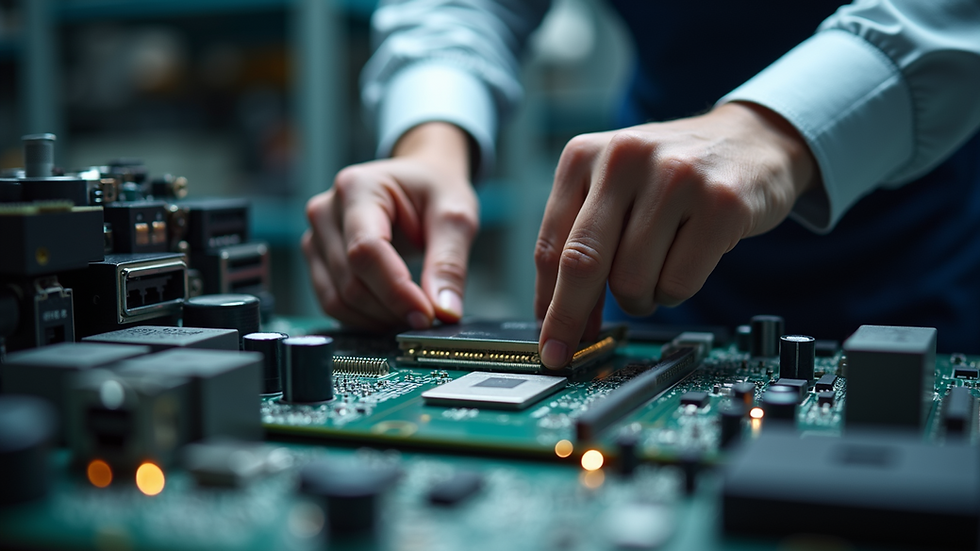
Key Benefits of Computer Support
Prevention of major failures through routine maintenance
Quick resolution of technical issues to minimize downtime
Security enhancement by managing updates and antivirus software
Data protection with regular backups and recovery plans
User education to avoid common mistakes and improve efficiency
By investing in computer support, users can enjoy a smoother, more reliable computing experience.
How Computer Support Services Enhance Performance
Professional computer support services offer comprehensive solutions tailored to individual or business needs. These services cover hardware repairs, software troubleshooting, network setup, and cybersecurity measures. They also provide guidance on best practices for computer use.
One practical example is the optimisation of startup programs. Many computers slow down because too many applications launch automatically. Support technicians can identify and disable unnecessary startup items, significantly improving boot times.
For those seeking reliable assistance, computer support services offer expert help to keep your devices running smoothly and securely.

Practical Tips for Maintaining Computer Health
Regularly update your operating system and software
Use reputable antivirus and anti-malware programs
Perform disk cleanup and defragmentation periodically
Avoid installing unnecessary software
Backup important data frequently
These simple steps, combined with professional support, can greatly extend the lifespan and reliability of your computer.
Common Computer Issues and How Support Resolves Them
Computers can face a variety of problems, from hardware failures to software glitches. Understanding common issues helps users recognise when to seek support and what to expect from the service.
Hardware Problems
Overheating due to dust buildup or failing fans
Hard drive failure causing data loss or slow access
Faulty RAM leading to crashes and freezes
Power supply issues resulting in unexpected shutdowns
Support technicians diagnose these problems using specialised tools and replace or repair faulty components to restore functionality.
Software Issues
Operating system errors causing blue screens or freezes
Virus infections that slow down or damage files
Application crashes due to compatibility or corruption
Network connectivity problems affecting internet access
Support teams troubleshoot software conflicts, remove malware, and configure settings to ensure smooth operation.
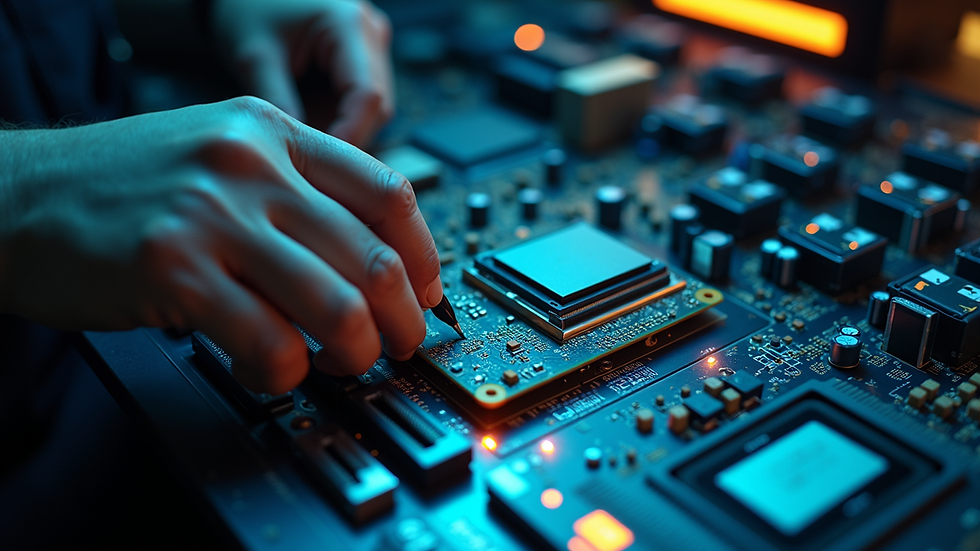
When to Seek Professional Support
Persistent slow performance despite basic troubleshooting
Frequent crashes or error messages
Inability to connect to networks or the internet
Data recovery needs after accidental deletion or corruption
Timely professional intervention can prevent further damage and data loss.
Tips for Choosing the Right Computer Support
Selecting the right computer support provider is essential for effective and reliable service. Here are some factors to consider:
Experience and expertise in handling your specific computer type and issues
Range of services offered, including remote and onsite support
Response time and availability for urgent problems
Customer reviews and reputation for quality and professionalism
Transparent pricing with no hidden fees
A good support provider will not only fix problems but also educate users on best practices to avoid future issues.
Maintaining Smooth Computer Operation Every Day
Keeping your computer running smoothly is an ongoing process. Beyond professional support, users can adopt daily habits that promote system health.
Shut down or restart regularly to clear temporary files and refresh system resources
Avoid overloading the system with too many open applications at once
Keep your workspace clean to prevent dust accumulation inside the computer
Use surge protectors to safeguard against power spikes
Stay informed about software updates and security alerts
By combining these habits with expert support, you can enjoy a reliable and efficient computing experience for years to come.
Investing in quality computer support is a smart decision that pays off in reduced downtime, enhanced security, and improved performance. Whether you are a casual user or rely on your computer for business, professional assistance ensures your technology works as hard as you do. Remember, regular maintenance and timely support are key to keeping your computer running smoothly and efficiently.




Comments