Posts List

Microsoft: Certain Windows PCs are unable to shut down following the January update.
Microsoft: Certain Windows PCs are unable to shut down following the January update. Microsoft: Certain Windows PCs are unable to shut down following the January update "Following the installation of the January 13, 2026, Windows security update (KB5073455) for Windows 11, version 23H2, some PCs with Secure Launch are experiencing issues where they cannot shut down or enter hibernation. Instead, these devices restart," Microsoft explained in a Windows release health dashboard update on...

Ukraine's military targeted in a new charity-themed malware campaign
Ukraine's military targeted in a new charity-themed malware campaign

Gmail's new AI Inbox utilizes Gemini, but Google assures that it won't use user emails to train the AI.
Gmail's new AI Inbox utilizes Gemini, but Google assures that it won't use user emails to train the AI. Google says it's rolling out a new feature called 'AI Inbox,' which summarizes all your emails, but the company promises it won't train its models on your emails. Google has announced the introduction of a new feature called 'AI Inbox,' designed to summarize all your emails. The company assures users that it will not use their emails to train its models. On Thursday, Google revealed a new...

Email security requires more safeguards: Why click rate is not the right metric
Email security requires more safeguards: Why click rate is not the right metric Email security requires more safeguards: Why click rate is not the right metric Many security teams still rely on click rates to measure phishing. It's simple to track and present, but it can be misleading. Tracking clicks is akin to "measuring the tide coming and going"—it naturally fluctuates and seldom indicates real-world impact. The more critical question, which most programs struggle to answer, is: How much...

ChatGPT is testing a new feature to help find jobs, enhance your resume, and more.
ChatGPT is testing a new feature to help find jobs, enhance your resume, and more. ChatGPT is testing a new feature to help find jobs, enhance your resume, and more. OpenAI is experimenting with "Jobs," a new feature designed to assist you in exploring roles, enhancing your resume, and planning your career path. This feature is under testing following the addition of the Health dashboard to ChatGPT. It appears that OpenAI is aiming to become an all-in-one app with AI-driven capabilities....
. Microsoft credits this vulnerability to several researchers, including Justin Necke, DeadOverflow, Pēteris Hermanis Osipovs, Anonymous, Melih Kaan Yıldız , and Osman Eren Güneş . Recent updates from other companies In December 2025, several vendors issued updates or advisories: Adobe provided security updates for ColdFusion, Experience Manager, DNG SDK, Acrobat Reader, and Creative Cloud Desktop. Fortinet issued security updates for various products, including a critical FortiCloud SSO Login Authentication Bypass flaw . Google has published Android's December security bulletin , addressing two actively exploited vulnerabilities. Ivanti issued security patches as part of its December 2025 Patch Tuesday updates, featuring a fix for a 9.6/10 Stored XSS flaw in Ivanti Endpoint Manager. React provided security updates for a critical RCE flaw in React Server Components. This flaw, known as React2Shell, is now widely exploited in attacks . SAP issued the December security updates for multiple products, including a fix for a 9.9/10 code injection flaw in SAP Solution Manager. Below is the comprehensive list of vulnerabilities resolved in the December 2025 Patch Tuesday updates. For a detailed description of each vulnerability and the systems affected, you can view the full report here . Microsoft Tuesday Patch Tag CVE ID CVE Title Severity Application Information Services CVE-2025-62572 Application Information Service Elevation of Privilege Vulnerability Important Azure Monitor Agent CVE-2025-62550 Azure Monitor Agent Remote Code Execution Vulnerability Important Copilot CVE-2025-64671 GitHub Copilot for Jetbrains Remote Code Execution Vulnerability Important Microsoft Brokering File System CVE-2025-62569 Microsoft Brokering File System Elevation of Privilege Vulnerability Important Microsoft Brokering File System CVE-2025-62469 Microsoft Brokering File System Elevation of Privilege Vulnerability Important Microsoft Edge (Chromium-based) CVE-2025-13634 Chromium: CVE-2025-13634 Inappropriate implementation in Downloads Unknown Microsoft Edge (Chromium-based) CVE-2025-13721 Chromium: CVE-2025-13721 Race in v8 Unknown Microsoft Edge (Chromium-based) CVE-2025-13630 Chromium: CVE-2025-13630 Type Confusion in V8 Unknown Microsoft Edge (Chromium-based) CVE-2025-13631 Chromium: CVE-2025-13631 Inappropriate implementation in Google Updater Unknown Microsoft Edge (Chromium-based) CVE-2025-13632 Chromium: CVE-2025-13632 Inappropriate implementation in DevTools Unknown Microsoft Edge (Chromium-based) CVE-2025-13633 Chromium: CVE-2025-13633 Use after free in Digital Credentials Unknown Microsoft Edge (Chromium-based) CVE-2025-13638 Chromium: CVE-2025-13638 Use after free in Media Stream Unknown Microsoft Edge (Chromium-based) CVE-2025-13639 Chromium: CVE-2025-13639 Inappropriate implementation in WebRTC Unknown Microsoft Edge (Chromium-based) CVE-2025-13640 Chromium: CVE-2025-13640 Inappropriate implementation in Passwords Unknown Microsoft Edge (Chromium-based) CVE-2025-13637 Chromium: CVE-2025-13637 Inappropriate implementation in Downloads Unknown Microsoft Edge (Chromium-based) CVE-2025-13720 Chromium: CVE-2025-13720 Bad cast in Loader Unknown Microsoft Edge (Chromium-based) CVE-2025-13635 Chromium: CVE-2025-13635 Inappropriate implementation in Downloads Unknown Microsoft Edge (Chromium-based) CVE-2025-13636 Chromium: CVE-2025-13636 Inappropriate implementation in Split View Unknown Microsoft Edge for iOS CVE-2025-62223 Microsoft Edge (Chromium-based) for Mac Spoofing Vulnerability Low Microsoft Exchange Server CVE-2025-64666 Microsoft Exchange Server Elevation of Privilege Vulnerability Important Microsoft Exchange Server CVE-2025-64667 Microsoft Exchange Server Spoofing Vulnerability Important Microsoft Graphics Component CVE-2025-64670 Windows DirectX Information Disclosure Vulnerability Important Microsoft Office CVE-2025-62554 Microsoft Office Remote Code Execution Vulnerability Critical Microsoft Office CVE-2025-62557 Microsoft Office Remote Code Execution Vulnerability Critical Microsoft Office Access CVE-2025-62552 Microsoft Access Remote Code Execution Vulnerability Important Microsoft Office Excel CVE-2025-62560 Microsoft Excel Remote Code Execution Vulnerability Important Microsoft Office Excel CVE-2025-62563 Microsoft Excel Remote Code Execution Vulnerability Important Microsoft Office Excel CVE-2025-62561 Microsoft Excel Remote Code Execution Vulnerability Important Microsoft Office Excel CVE-2025-62564 Microsoft Excel Remote Code Execution Vulnerability Important Microsoft Office Excel CVE-2025-62553 Microsoft Excel Remote Code Execution Vulnerability Important Microsoft Office Excel CVE-2025-62556 Microsoft Excel Remote Code Execution Vulnerability Important Microsoft Office Outlook CVE-2025-62562 Microsoft Outlook Remote Code Execution Vulnerability Critical Microsoft Office SharePoint CVE-2025-64672 Microsoft SharePoint Server Spoofing Vulnerability Important Microsoft Office Word CVE-2025-62558 Microsoft Word Remote Code Execution Vulnerability Important Microsoft Office Word CVE-2025-62559 Microsoft Word Remote Code Execution Vulnerability Important Microsoft Office Word CVE-2025-62555 Microsoft Word Remote Code Execution Vulnerability Important Storvsp.sys Driver CVE-2025-64673 Windows Storage VSP Driver Elevation of Privilege Vulnerability Important Windows Camera Frame Server Monitor CVE-2025-62570 Windows Camera Frame Server Monitor Information Disclosure Vulnerability Important Windows Client-Side Caching (CSC) Service CVE-2025-62466 Windows Client-Side Caching Elevation of Privilege Vulnerability Important Windows Cloud Files Mini Filter Driver CVE-2025-62457 Windows Cloud Files Mini Filter Driver Elevation of Privilege Vulnerability Important Windows Cloud Files Mini Filter Driver CVE-2025-62454 Windows Cloud Files Mini Filter Driver Elevation of Privilege Vulnerability Important Windows Cloud Files Mini Filter Driver CVE-2025-62221 Windows Cloud Files Mini Filter Driver Elevation of Privilege Vulnerability Important Windows Common Log File System Driver CVE-2025-62470 Windows Common Log File System Driver Elevation of Privilege Vulnerability Important Windows Defender Firewall Service CVE-2025-62468 Windows Defender Firewall Service Information Disclosure Vulnerability Important Windows DirectX CVE-2025-62463 DirectX Graphics Kernel Denial of Service Vulnerability Important Windows DirectX CVE-2025-62465 DirectX Graphics Kernel Denial of Service Vulnerability Important Windows DirectX CVE-2025-62573 DirectX Graphics Kernel Elevation of Privilege Vulnerability Important Windows DWM Core Library CVE-2025-64679 Windows DWM Core Library Elevation of Privilege Vulnerability Important Windows DWM Core Library CVE-2025-64680 Windows DWM Core Library Elevation of Privilege Vulnerability Important Windows Hyper-V CVE-2025-62567 Windows Hyper-V Denial of Service Vulnerability Important Windows Installer CVE-2025-62571 Windows Installer Elevation of Privilege Vulnerability Important Windows Message Queuing CVE-2025-62455 Microsoft Message Queuing (MSMQ) Elevation of Privilege Vulnerability Important Windows PowerShell CVE-2025-54100 PowerShell Remote Code Execution Vulnerability Important Windows Projected File System CVE-2025-62464 Windows Projected File System Elevation of Privilege Vulnerability Important Windows Projected File System CVE-2025-55233 Windows Projected File System Elevation of Privilege Vulnerability Important Windows Projected File System CVE-2025-62462 Windows Projected File System Elevation of Privilege Vulnerability Important Windows Projected File System CVE-2025-62467 Windows Projected File System Elevation of Privilege Vulnerability Important Windows Projected File System Filter Driver CVE-2025-62461 Windows Projected File System Elevation of Privilege Vulnerability Important Windows Remote Access Connection Manager CVE-2025-62474 Windows Remote Access Connection Manager Elevation of Privilege Vulnerability Important Windows Remote Access Connection Manager CVE-2025-62472 Windows Remote Access Connection Manager Elevation of Privilege Vulnerability Important Windows Resilient File System (ReFS) CVE-2025-62456 Windows Resilient File System (ReFS) Remote Code Execution Vulnerability Important Windows Routing and Remote Access Service (RRAS) CVE-2025-62549 Windows Routing and Remote Access Service (RRAS) Remote Code Execution Vulnerability Important Windows Routing and Remote Access Service (RRAS) CVE-2025-62473 Windows Routing and Remote Access Service (RRAS) Information Disclosure Vulnerability Important Windows Routing and Remote Access Service (RRAS) CVE-2025-64678 Windows Routing and Remote Access Service (RRAS) Remote Code Execution Vulnerability Important Windows Shell CVE-2025-62565 Windows File Explorer Elevation of Privilege Vulnerability Important Windows Shell CVE-2025-64661 Windows Shell Elevation of Privilege Vulnerability Important Windows Shell CVE-2025-64658 Windows File Explorer Elevation of Privilege Vulnerability Important Windows Storage VSP Driver CVE-2025-59517 Windows Storage VSP Driver Elevation of Privilege Vulnerability Important Windows Storage VSP Driver CVE-2025-59516 Windows Storage VSP Driver Elevation of Privilege Vulnerability Important Windows Win32K - GRFX CVE-2025-62458 Win32k Elevation of Privilege Vulnerability Important Update 12/10/25: Our subsection title regarding the zero-days incorrectly stated that two were exploited, instead of one. Microsoft Tuesday Patch](https://static.wixstatic.com/media/673167_e6263ef5d9f740c29324e96ccf43bd54~mv2.jpg/v1/fill/w_265,h_265,al_c,q_80,usm_4.00_1.00_0.00,enc_avif,quality_auto/Image-empty-state.jpg)
Microsoft's December 2025 Patch Tuesday addresses 3 zero-day vulnerabilities and 57 flaws.
Microsoft's December 2025 Patch Tuesday addresses 3 zero-day vulnerabilities and 57 flaws.

New vulnerability in older D-Link DSL routers being actively used in attacks
New vulnerability in older D-Link DSL routers being actively used in attacks Threat actors are exploiting a recently discovered command injection vulnerability that affects multiple D-Link DSL gateway routers that went out of support years ago. Malicious actors are taking advantage of a newly identified command injection vulnerability that impacts several D-Link DSL gateway routers, which have not been supported for years. This vulnerability, now identified as CVE-2026-0625, affects the...

How to Use vDos to Run Old DOS Programs on Windows
How to Use vDos to Run Old DOS Programs on Windows How to Use vDos to Run Old DOS Programs on Windows If you’re feeling nostalgic for 8-bit games or need to run some old software, 32-bit Windows 10 doesn’t accommodate. Old DOS programs need a little extra to run on the 64-bit version of Windows 10 as well as Windows 11. You can use vDos to help you run old DOS software if you need to, although it isn’t a suitable option for gaming. Here’s how to use it. What Is vDos? To allow older DOS...
![Fake MAS Windows activation domain utilized to distribute PowerShell malware. Windows activation domain used to spread PowerShell malware A typosquatted domain mimicking the Microsoft Activation Scripts (MAS) tool was utilized to distribute malicious PowerShell scripts that infect Windows systems with the 'Cosmali Loader'. BleepingComputer discovered that several MAS users started reporting on Reddit [ 1 , 2 ] yesterday about receiving pop-up warnings on their systems regarding a Cosmali Loader infection. You have been infected by malware called 'cosmali loader' because you mistyped 'get.activated.win' as 'get.activate[.]win' while activating Windows in PowerShell The malware's dashboard is not secure, allowing anyone who views it to access your computer. Reinstall Windows and avoid repeating the same error in the future. To verify that your computer is compromised, open Task Manager and look for unusual PowerShell processes. According to reports, attackers have created a deceptive domain, "get.activate[.]win," which closely mimics the legitimate one found in the official MAS activation instructions , "get.activated.win." Since the only difference between the two is one character ("d"), attackers rely on users mistyping the domain. Security researcher RussianPanda identified that the alerts are linked to the open-source Cosmali Loader malware and may be connected to similar pop-up notifications observed by GDATA malware analyst Karsten Hahn. Windows activation domain used to spread PowerShell malware Fake MAS Windows activation domain used to spread PowerShell malware Russian Panda informed Bleeping Computer that Cosmali Loader was used to deploy cryptomining tools and the XWorm remote access trojan (RAT). While it's unclear who sent the warning messages to users, it's likely that a well-intentioned researcher accessed the malware control panel and utilized it to alert users about the compromise. MAS is an open-source set of PowerShell scripts that automate the activation of Microsoft Windows and Microsoft Office through HWID activation, KMS emulation, and various bypasses (Ohook, TSforge). The project is available on GitHub and is actively maintained. However, Microsoft considers it a piracy tool that activates products without a purchased license by using unauthorized methods that bypass its licensing system. The project's maintainers also cautioned users about the campaign and advised them to verify the commands they enter before executing them. Fake MAS Windows activation domain used to spread PowerShell malware It is advised that users refrain from running remote code unless they have a complete understanding of its function. Always test in a sandbox environment and avoid retyping commands to reduce the chance of retrieving harmful payloads from domains with typographical errors. Unofficial Windows activators have frequently been exploited for malware distribution , so users should be aware of the potential dangers and exercise caution when utilizing these tools. Related Articles: Malicious NPM packages fetch infostealer for Windows, Linux, macOS Microsoft rolls out hardware-accelerated BitLocker in Windows 11 WebRAT malware spread via fake vulnerability exploits on GitHub New MacSync malware dropper evades macOS Gatekeeper checks France arrests Latvian for installing malware on Italian ferry](https://static.wixstatic.com/media/673167_d6d86859b2b049ad8d118045f5a6057e~mv2.webp/v1/fill/w_265,h_265,al_c,q_80,usm_4.00_1.00_0.00,enc_avif,quality_auto/Image-empty-state.webp)
Fake MAS Windows activation domain utilized to distribute PowerShell malware.
Fake MAS Windows activation domain utilized to distribute PowerShell malware. Windows activation domain used to spread PowerShell malware A typosquatted domain mimicking the Microsoft Activation Scripts (MAS) tool was utilized to distribute malicious PowerShell scripts that infect Windows systems with the 'Cosmali Loader'. BleepingComputer discovered that several MAS users started reporting on Reddit [ 1 , 2 ] yesterday about receiving pop-up warnings on their systems regarding a Cosmali...

Quit Smoking Today - Free your body from 7000 chemicals entering your brain.
Quitting Starts Now. Make Your Quit Plan. Spark up a conversation with someone about your addiction Quitting smoking is one of the most important things you can do to reduce your risk of cancer. Tobacco smoke contains more than 7000 chemicals, including 69 carcinogens (chemicals known to cause cancer). There are immediate health benefits as soon as you quit smoking, even if you already suffer health problems. Use Hypnotherapy to Quit Smoking and Vaping How many sessions does it take to stop...
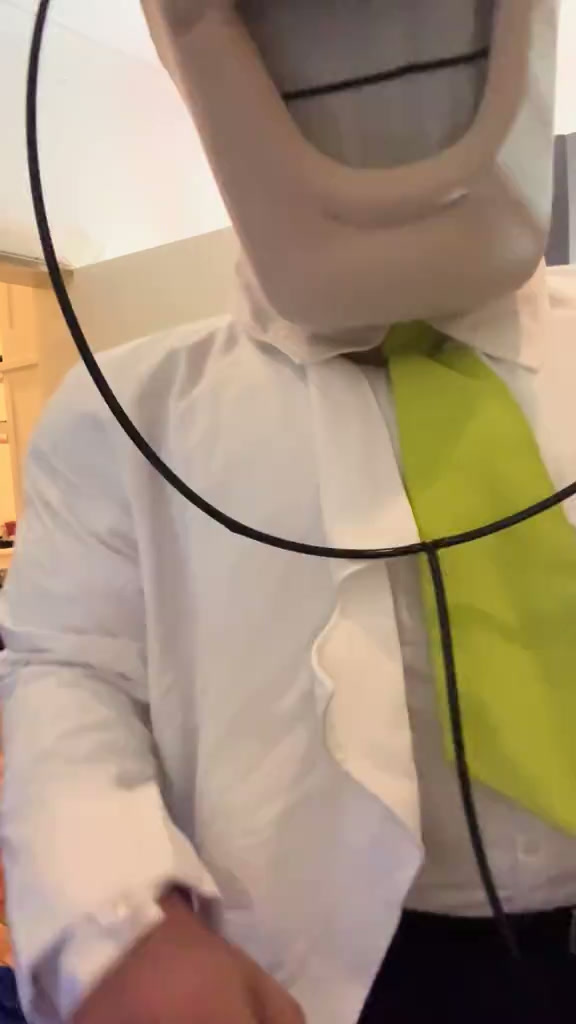
Nerdcore PC Doctor Engineer - Laptop Repairs - Data Recovery - New Computers - business It Support - Same Day Services
Nerdcore PC Doctor Engineer - Laptop Repairs - Data Recovery - New Computers - business It Support - Same Day Services Nerdcore PC Doctor - Fast Same Day Computer Repairs Top Computer Service in Melbourne Why choose us? System Crashes, Freezing, Blue Screen of Death (Quickly resolved by Nerdcore PC Doctor) This is the most frequent issue; not only is it the most common, but it is also the most exasperating problem. PC Repairs Nerdcore PC Doctor is a leading and rapidly expanding computer and...

Bill Gates' Foundation Trust cuts Microsoft stake by 65% — dropping to a mere $4.7 billion in its vast portfolio
Bill Gates' Foundation Trust cuts Microsoft stake by 65% — dropping to a mere $4.7 billion in its vast portfolio The latest SEC filing reveals the Gates Foundation Trust has sharply reduced its Microsoft holdings, shifting billions across its portfolio. The latest SEC filing reveals the Gates Foundation Trust has sharply reduced its Microsoft holdings, shifting billions across its portfolio. The Bill and Melinda Gates Foundation Trust serve as the investment fund that underpins the...
![Windows 11 update solves AMD GPU issues in several games Windows 11 update solves AMD GPU issues in several games Windows Update reportedly fixes AMD GPU hangs in several AAA games According to many reports from gamers, Windows 11’s KB5070311 update has addressed issues that some AMD Radeon GPU users have been experiencing with AAA games like Battlefield 6, Call of Duty: Black Ops 7, and Arc Raiders. These issues caused “GPU hang”, “driver removed”, and “not accepting more commands” errors with Windows, even when using AMD’s newest GPU drivers. Since the October update to Windows 11, these issues have been noted. This update is the one that almost reduced gaming performance by half on Nvidia GPUs in certain games . According to Windows Latest , numerous gamers have reported that the KB5070311 update for Windows 11 has alleviated AMD driver hang issues for many users. This suggests that Microsoft's October update for Windows 11 adversely affected both AMD and Nvidia GPU users. Update KB5070311 has Display and Graphics Fixes Windows 11 update solves AMD GPU issues in several games The KB5070311 update for Windows 11 addresses the "Unsupported graphics card detected" problem, indicating that Microsoft has implemented some GPU detection modifications in their operating system. This update may resolve some issues reported by AMD users. It's important to mention that the current AMD drivers ( AMD Software 25.11.1 ) also highlight several "Intermittent application crash or driver timeout" issues in their "known issues" section. User feedback suggests that these "Intermittent application crash or driver timeout" problems are likely caused by an OS-level issue rather than a driver issue from AMD. If this is true, Microsoft needs to seriously reevaluate its process for testing and releasing major OS updates. If a single Windows update can cause problems for both AMD and Nvidia GPU users, we must question the thoroughness of Microsoft's OS update testing. Windows 11 update solves AMD GPU issues in several games [Display and Graphics] Improved: Performance has been improved when apps query monitors for their full list of supported modes. When this happens it could previously lead to a momentary stutter on very high-resolution monitors. This work should help prevent and reduce stuttering in these scenarios. Fixed: All-in-one PCs might experience issues with their brightness slider, where it unexpectedly reverts to the original brightness when interacting with it. Fixed: Recently certain games might display the message Unsupported graphics card detected, although a supported graphics card is used. – Windows 11 update KB5070311 KB5070311 can now be installed separately or as part of the upcoming December update for Windows 11. If you're an AMD user facing stability problems in certain games, this update might be beneficial. However, AMD might need to follow Nvidia’s example and release a new driver to address potential issues. Microsoft’s KB5070311 update does have some problems. It is known to cause a bright screen flashing issue when Dark Mode is activated with File Explorer. You can participate in the discussion on Windows 11’s latest update resolving AMD Radeon driver timeout issues on the OC3D Forums .](https://static.wixstatic.com/media/673167_12a0463014f1497b8a8dc3eca8157a41~mv2.jpg/v1/fill/w_265,h_265,al_c,q_80,usm_4.00_1.00_0.00,enc_avif,quality_auto/Image-empty-state.jpg)
Windows 11 update solves AMD GPU issues in several games
Windows 11 update solves AMD GPU issues in several games Windows 11 update solves AMD GPU issues in several games Windows Update reportedly fixes AMD GPU hangs in several AAA games According to many reports from gamers, Windows 11’s KB5070311 update has addressed issues that some AMD Radeon GPU users have been experiencing with AAA games like Battlefield 6, Call of Duty: Black Ops 7, and Arc Raiders. These issues caused “GPU hang”, “driver removed”, and “not accepting more commands” errors...
. To prevent their automation scripts from stalling while waiting for manual confirmation, admins should explicitly update their scripts to use the UseBasicParsing safe parameter. It's important to mention that in PowerShell, the 'curl' command is an alias for the Invoke-WebRequest cmdlet, which means you'll encounter these new warnings when executing scripts that use curl commands. Microsoft stated, "Most PowerShell scripts and commands utilizing the Invoke-WebRequest command will function with minimal or no changes." "For instance, scripts that solely download content or handle the response body as text or data remain unaffected and need no alterations."](https://static.wixstatic.com/media/673167_4ae3e8d4c22d4531ae5e7bd6e7970309~mv2.webp/v1/fill/w_265,h_265,al_c,q_80,usm_4.00_1.00_0.00,enc_avif,quality_auto/Image-empty-state.webp)
Windows PowerShell now warns when running Invoke-WebRequest scripts
Windows PowerShell now warns when running Invoke-Web Request scripts Windows PowerShell now warns when running Invoke-Web Request scripts Microsoft has announced that Windows PowerShell will now issue warnings when scripts using the Invoke-WebRequest cmdlet to download web content are executed, with the goal of preventing potentially dangerous code from running. According to Microsoft, this measure addresses a high-severity PowerShell remote code execution vulnerability (CVE-2025-54100 )....

Microsoft removes mandatory clean install requirement for a Windows 11-exclusive feature
Microsoft removes mandatory clean install requirement for a Windows 11-exclusive feature Microsoft removes mandatory clean install requirement for a Windows 11-exclusive feature Recently, Microsoft released its latest Insider build for Windows 11 Insiders on the Dev and Beta channels. The new build, 22620.7344, identified by KB5070316, introduces numerous new features, including enhancements to app update processes. Although this is the most recent build for the Dev and Beta channels, back in...
![10 Reasons People Start Smoking Drug Image Gallery With all the costs and health risks associated with smoking, why would anyone ever pick up that cigarette in the first place? See more drug pictures. Significant efforts have been underway for some time to reduce global tobacco smoking. No-smoking signs are now standard in many businesses, while state and federal regulations increasingly limit smoking locations. Additionally, taxes on cigarettes and other tobacco products have reached unprecedented levels. Numerous studies consistently demonstrate a connection between smoking and various health issues, such as heart disease, lung disease, and cancer. According to the World Health Organization, tobacco-related illnesses result in the deaths of 1 in 10 adults, exceeding five million annually. Nevertheless, smoking persists. In 2008, the Australian Heart Association estimated that 24.8 million men and 21.1 million women were smokers, representing 23.1 percent and 18.3 percent of the total population, respectively [source: Australian Heart Association ]. Despite substantial scientific evidence of tobacco's health risks and extensive public health campaigns, nonsmokers continue to be drawn to smoking, often leading to lifelong addiction. What drives individuals to start smoking? Let's explore ten reasons why someone might decide to light their first cigarette. 10: Peer Pressure While there are certainly other influences that can lead a smoker into the habit, peer pressure is one of the biggest. A large part of the reason peer pressure comes under scrutiny is that one of the groups most likely to begin smoking -- young teenagers -- is also one of the most susceptible to peer pressure. The awkward years between pure, dependent-on-parents childhood and independent young adulthood are marked for many by frustration and insecurity as status, family roles and physical changes happen in a hormone-addled flood. Quite often, this is the time of life when young people rely most heavily on friends of the same age for social support and affirmation. Enter cigarettes. If a child in a social circle starts experimenting with tobacco, it's all too easy for him or her to lead peers into smoking as well -- the smoker doesn't want to be alone, and the not-yet-smokers don't want to be seen as afraid to try something risky or boundary-pushing. 9: Social Rewards Smoking makes some people feel like part of a group, which can be a comfort at any age. This reason for smoking is tied to peer pressure, although it's a little more complex and has the potential to affect more than just peer-pressure-sensitive tweens and teens. In short, social rewards are the "gifts" people feel they receive when participating in a group activity. Most often, this means some form of acceptance: Smokers at an office building who take cigarette breaks at similar times may bond while they smoke. Likewise, the relationship struck when one smoker asks another, "Got a light?" gives the participants a feeling of acceptance and camaraderie Although many adults mature beyond the need to constantly, please their peers, we carry into adulthood the teen's desire to be part of a group. And as smoking becomes more and more restricted, smokers find common ground in complaints over dirty looks and occasional ridicule from the nonsmoking public and the increasing limits on when and where they can smoke. This only makes the sense of camaraderie -- that social reward -- that much stronger for smokers. For nonsmokers who lack that social bond in their lives, that connection can be enough to drive them through the beginning phases of a tobacco addiction, when the chemical and psychological chains of addiction have yet to lock the smoker into the habit 8: Risk-taking Behavior Adults in countries where smoking is frowned upon are familiar with the no-smoking signs, designated smoking areas and general restrictions on their ability to smoke when and where they wish. But these rules -- legal, physical and social -- can offer tempting lines to cross for young people who tend toward risk-taking behavior. There's a thrill that comes from breaking rules. Combine that with the natural tendency of many teenagers to push the limits of rules imposed by school, parents and their communities, and it's no wonder that many young people will instinctively push against any limit. For some young people, smoking provides fertile ground for getting that limit-pushing thrill. Since it's illegal in many countries for minors to purchase tobacco, the process of obtaining, learning to use and eventually smoking tobacco is full of broken rules from the first step. Teens get thrilled after thrill from breaking so many rules, enough so that the rush can overcome the sickening effects of those first few cigarettes. 7: Parental Influence Research shows that it's a fact: Children of smokers are much more likely to take up smoking themselves. The relationship between parents smoking and their children smoking is blunt: Children of active smokers are more likely to start smoking than children of nonsmokers, or children of parents who quit smoking. According to some studies, a parent's choice to smoke can more than double the odds that the child will smoke Even nonsmoking parents can act in ways that inadvertently make it easier for their children to start smoking. Studies have found that parents who place few restrictions on movies, allowing their children to watch films that depict heavy smoking and drinking, may be setting their children up to be smokers. Likewise, parents who react to smoking as a socially acceptable behavior -- even if they don't smoke -- can leave the door open for their children to experiment with tobacco [source: Hood Center for Children and Families]. What studies of parental influence on smoking suggest is that simply not smoking or quitting may not be enough. Parents committed to raising smoke-free children have to communicate that smoking is dangerous, unhealthy and unacceptable. Even as the children grow into teenagers, those parental messages will resonate, potentially protecting the young adults from becoming addicts as they grow older. 6: Misinformation Tobacco advertising has come under close scrutiny -- and very strict regulation -- in the United States in recent decades. But a mix of popular cultural beliefs, lingering effects of advertising and simple misinformation still abound about tobacco and smoking. In some developed countries, in fact, misinformation about smoking runs very deep and works directly against public health efforts to curb tobacco use. A study of Japanese literature on smoking revealed findings that may seem shocking to some Westerners: Tobacco, in some cases, is promoted as a source for increased health and vitality. Likewise, tobacco's supposed boost to virility is a long-running myth, supported in the U.S. by long-gone ads featuring masculine characters such as the Marlboro Man. Likewise, there are myths that abound among smokers: that so-called "light" cigarettes are less harmful than others, or that certain brands of cigarette aren't as dangerous as other brands. This attitude may keep them smoking longer, as they switch to "safer" cigarettes, rather than quitting, to try to avoid the health consequences of their addictions 5: Genetic Predisposition Some may have a genetic predisposition toward addiction, making it harder to resist the habit. A large section of the field of modern medical research focuses on genetics, and for good reason: From allergies to blood disorders and certain types of cancer, subtle mutations in a person's genes can mean the difference between sickness and health. Medical genetic research is beginning to suggest, too, that addictions -- including addiction to nicotine, the effective ingredient in tobacco products -- may have a genetic component Studies of addiction genetics don't necessarily seek a "smoking gun" gene that controls addictions; rather, the research explores how a combination of a genetic susceptibility, societal factors and other health factors, such as alcohol use, can make one person more likely to take up smoking than another. If a tendency toward addiction is seen along family lines or within certain ethnic groups, public health officials can use that information to target their efforts toward populations that have the highest risk for tobacco addiction 4: Advertising Research has suggested that, worldwide, tobacco advertising plays a role in the number of people who start or stop smoking. This is not news for public health officials, who, in many nations, began fighting smoking-related illness by restricting tobacco advertising. A 1975 ban on tobacco advertising in Norway, for example, helped reduce long-term smoking prevalence in that nation by 9 percent Tobacco advertising in the U.S. came under heavy scrutiny in the late 1990s, when internal tobacco-industry memos suggested that companies may have been targeting potential new smokers -- young adults -- through the use of colorful, catchy ads with stylish cartoon characters, such as Joe Camel. After a series of major court rulings found that the companies bore responsibility for the effects of their products, a portion of the funding that once went into creating these ads was redirected to fund public health and smoking-cessation programs, including ad campaigns encouraging teens not to smoke. While the effectiveness of these campaigns is still being debated and studied, one thing is clear: Advertising is a powerful tool, one that plays a large role in whether people decide to start smoking or not. 3: Self-medication Just as some turn to drugs or alcohol in difficult times, others use cigarettes to help ease physical and mental pain. Smokers who are addicted to tobacco report a range of positive sensations that come from smoking a cigarette. These range from reduced tension or appetite to a heightened sense of well-being. Researchers trace these sensations back to the flood of chemicals released into the nervous system by nicotine. Just like any prescription or illicit drug, it changes the body's chemistry and functioning when it enters the system. For some, smoking is essentially a way to self-medicate for illnesses that cause tension and pain. Patients suffering from some forms of mental illness, such as depression or anxiety disorders, may take up smoking because it can help mitigate some of their symptoms But as is the case with many powerful drugs, using nicotine to manage medical conditions comes with a host of negative side effects. Beyond addiction, the risks of lung disease, cancer, heart disease and early death mean nicotine, while potentially effective in treating some disease symptoms, is truly a double-edged sword when used to self-medicate. 2: Media Influences Like advertising, media can exert a significant influence on viewers' decision-making. One only has to look at how hairstyles or clothing fashions can be launched by a single movie or TV episode to see the extent of this power in many parts of the world. Smoking in the media can have the same influence as fashion or the appearance of a trendy gadget in an actor's hand. Studies have suggested that when young viewers see a main character smoking, they're more likely to see smoking as something socially acceptable, stylish and desirable. Adding to this problem is what some researchers see as the media over-representing smoking: By some estimates, a disproportionately large number of film characters smoke Pressure from antismoking groups has reduced the prevalence of smoking onscreen in recent years, and this effort, as part of a holistic campaign to remove smoking as a socially acceptable habit in the public eye, could be a key factor in reducing the number of people who take up smoking in the future. 1: Stress Relief For many, smoking is a way to relieve the stress and tension that come with a high-pressure job. For people not suffering from severe mental illness, cigarettes may still become a form of self-medication. For decades, soldiers have taken up smoking on the battlefield to deal with wartime stress, for example. Many people experiencing much lower levels of stress -- in a high-pressure job, for example -- may start to smoke as a way to manage the tension and nerves associated with the situation. Unfortunately, these people may find that they can't easily give up tobacco once the stress passes. The tobacco becomes a psychological -- as well as chemical -- crutch, as any potentially stressful situation sends them instinctively reaching for a cigarette. The tool they had used to alleviate stress suddenly becomes a stressor in itself, as they shift from fighting through a difficult situation with the help of nicotine to fighting the nicotine itself Why People Smoke FAQ Are there any benefits to smoking? There are no benefits significant enough to combat the massive negative health issues that are caused by smoking tobacco. Why do people choose to smoke? People start smoking for a variety of reasons including peer pressure, social rewards, risk-taking behavior, parental influence, misinformation, genetic predisposition, advertising and media influences, self-medication, and stress relief. Why is smoking relaxing? Nicotine stimulates your brain to release dopamine; a chemical associated with pleasurable feelings. For example, for decades, soldiers have taken up smoking on the battlefield to deal with wartime stress. However, nicotine withdrawal (part of what causes you to have another cigarette) increases anxiety, so it's a double-edged sword. What are the side effects of smoking? Tobacco is dangerous to your health and has a ton of harmful side effects. These include, but are not limited to, a lower immune system; increased chance of getting lung, blood, and cervical cancer; persistent coughing; increased risk of heart disease; and yellowed fingers. What does smoking do to your personality? Smoking tobacco often affects a person's mood, putting them in a good mood just following a nicotine hit and increasing irritability and anxiety afterward, leading up to their next cigarette. It can also impact relationships, strengthening those with people who they smoke with and straining those who don't smoke or are concerned about the smoker's health. Next time you put a but, in your mouth, check out what you're putting inside you. And also consider how harmful it is to the environment. There are millions of cigarettes butts found in oceans and the thousands of islands which are killing the oceans sea life. Doesn't help - next time you see cigarettes scattered on the beach try to throw the cigarette butt in a safe place. So, it doesn't end up on the beaches were millions flock to every year to enjoy their summers. Don't destroy our beaches - don't throw your cigarettes on the ground. Don't destroy our beaches - don't throw your cigarettes on the ground. What makes nicotine so addictive? Having a nice meal then straight onto the fags give a nice feeling. Having a casual drink then lighting up a fag is refreshing. What makes nicotine so addictive? What makes nicotine so addictive? Report provided by City of Monash 2024](https://static.wixstatic.com/media/673167_5263ad8c1baa4ef689233382d589972d~mv2.avif/v1/fill/w_265,h_265,al_c,lg_1,q_80,usm_4.00_1.00_0.00,enc_avif,quality_auto/Image-empty-state.avif)
10 Reasons People Start Smoking
10 Reasons People Start Smoking Drug Image Gallery With all the costs and health risks associated with smoking, why would anyone ever pick up that cigarette in the first place? See more drug pictures. Significant efforts have been underway for some time to reduce global tobacco smoking. No-smoking signs are now standard in many businesses, while state and federal regulations increasingly limit smoking locations. Additionally, taxes on cigarettes and other tobacco products have reached...

Microsoft Confirms New Upgrade Decision for All Windows Users
Microsoft Confirms New Upgrade Decision for All Windows Users Microsoft Confirms New Upgrade Decision for All Windows Users December has just begun, and Microsoft is already dealing with the latest broken Windows reports , the aftermath of the end of Windows 10 , and the slow adoption of its successor. The company is now taking steps to address these issues. The revelation that up to 500 million users have PCs capable of running Windows 11 but are opting not to upgrade was quite unexpected....

Cisco AI PODs At-a-Glance
Cisco AI PODs At-a-Glance Overview Companies around the world, in every industry, are keen to leverage AI to transform their business, improve customer satisfaction, and gain a competitive advantage. Deploying enterprise AI applications, especially generative AI, is a complex process that requires careful planning, evaluation of models and infrastructure, and execution. Enterprises often face challenges when scaling AI infrastructure, ensuring data privacy and security, and bridging the...

nbn technology 101: What is Sky Muster
nbn technology 101: What is Sky Muster How Sky Muster satellite services connect rural and remote Australian premises to the nbn network. The Sky Muster™ II satellite being prepared for launch The nbn ™ network uses a mix of access technologies, which includes several different types of fixed line connections, as well as nbn ™ Fixed Wireless and Sky Muster™ satellite connections. In terms of Australia’s regional and remote areas, both Fixed Wireless and Sky Muster™ satellite nbn ™ network...

Expert iMac Repair Services in Australia
When your iMac starts acting up, it can be frustrating and disruptive. As someone who has worked extensively with Apple products, I understand how important it is to have reliable, professional iMac repair services you can trust. Whether it’s a hardware fault, software glitch, or accidental damage, getting your iMac back to peak performance quickly is essential. In this post, I’ll share my insights on expert professional iMac repair services available across Australia, what to expect, and how...

Microsoft: Windows updates make password login option invisible - Nerdcore PC Systems
Microsoft: Windows updates make password login option invisible - Nerdcore PC Systems Microsoft: Windows updates make password login option invisible - Nerdcore PC Systems : Windows updates make password login option invisible - Nerdcore PC Systems Microsoft has alerted users that Windows 11 updates released since August might cause the password sign-in option to vanish from the lock screen options, although the button itself continues to work. In Windows 11, the password icon is displayed...

How to Use an Ultrasonic Cleaner to Restore Electronics and PCBs
Dust, dirt, and corrosion can affect the performance of printed circuit boards (PCBs) used in electronic devices like advanced hand-held gadgets such as iPhones, multifunctional iPods, and BlackBerrys. At Tovatech, we often receive inquiries about how to restore these devices, especially after accidental immersion in water. We recommend using an ultrasonic cleaner with cleaning solutions specifically designed for delicate electronics. Choosing an Ultrasonic Cleaner Ultrasonic cleaners like...

Insider Threat Indicators IT Misses Without Policy-Based Controls - Free Guide
Insider Threat Indicators IT Misses Without Policy-Based Controls - Free Guide Insider threats often begin as exceptions rather than intentional harm: such as excessive local admin rights, uncontrolled USB usage, and configuration drift. Address these indicators as symptoms and apply policies at the endpoint to automatically prevent risky actions. Implement least-privilege and just-in-time elevation, restrict or encrypt removable media, and track unauthorized configuration alterations....

Windows Server Hardening kit
Windows Server Hardening Checklist Windows Server Hardening Checklist While deploying servers in their default state can be the fastest way to get them operational, it falls significantly short in terms of security. Out of the box, servers are optimized for ease of use — which often comes at the expense of security. This caveat is particularly important for Windows Server systems because of the vital role they play in the Microsoft ecosystem, including both authentication and authorization....

50+ Essential Linux Commands: A Comprehensive Guide
50+ Essential Linux Commands: A Comprehensive Guide Introduction Unlock the full potential of your Linux system with this comprehensive guide to essential Linux commands . Whether you’re a seasoned administrator or just starting out, mastering these commands is crucial for efficient server management, script writing, and troubleshooting. In this tutorial, you will learn the most frequently used and powerful commands for file management, process control, user access, network configuration,...

What Are Smoking Fingertips?
What Are Smoking Fingertips? Yellowish discoloration on the ends of your fingers from holding a cigarette is known as “smoking fingertips.” It’s often a sign of long-term or unfiltered tobacco use. The health effects of cigarettes are significant. Smoking can harm almost every part of your body — including your skin. Over time, smoking can cause cosmetic changes to your appearance, staining your skin from exposure to the chemicals that make up tobacco tar. What are smoking fingertips? Smoking...

Comprehensive Solutions for Computer Issues
When your computer starts acting up, it can be frustrating and disruptive. Over the years, I have encountered countless issues with PCs, from slow performance to hardware failures. Through experience, I’ve learned that having a clear understanding of common problems and their solutions can save you time and money. In this post, I’ll share practical advice and professional insights to help you navigate PC troubleshooting services effectively. Understanding PC Troubleshooting Services PC...
![PC-3000 Flash Data recovery The PC-3000 Flash is a hardware-software system intended for recovering data from NAND based devices in such cases where there is no access through the authorized drive interface: pc-3000 flash drive UFD (USB Flash Drive) SD (Secure Digital Card) CF (Compact Flash) micro-SD (micro–Secure Digital Card) MS (Memory Stick) xD Monolithic Flash Devices MMC (Multimedia Card) Voice Recorder (dictaphone) iPhone 2G, 3G, 3GS (without hardware encryption) Data recovery from USB drives, memory cards, mobile storage devices The PC-3000 Flash is based on our own "know-how" technology of getting direct access to Flash memory microchips. The microchip is desoldered from the storage device and read by our special device – the "Flash reader" – providing access to data when the controller is damaged. This technology greatly increases the chances of successful data recovery even when the storage device is physically damaged. The PC-3000 Flash contains an up-to-date large memory chip database that allows you to identify and read microchips in automatic mode. Complicated stack organizations which consist of several parts are automatically detected by the PC-3000 Flash as well. PC-3000 flash drive adapters NEW NAND microchip technology is constantly changing microchips are becoming more high-tech, new principles of functionality are created and new requirements and protocols for microchips appear, for example, TLC microchips. Because of this constant change, the Flash Reader software is continuously updated to provide support for new microchips in accordance with the strict requirements necessary for correct functionality. The PC-3000 Flash is capable of automatically checking and downloading the latest libraries via the Internet: Memory chip library ECC algorithm library XOR library Library of Analysis algorithms, preparation and research methods Page format library Supply circuit library Rereading Modes reference book Dynamic XOR library If there are any new resources, they are downloaded from the ACE Laboratory server and updated. In addition to a great variety of manual and visual modes, the PC-3000 Flash has automatic data recovery methods which help solve both simple and difficult cases. For example, in most cases, Complex analysis allows for making all prior operations automatically and get access to user data. With the PC-3000 Flash, you can recover data with "one-click" using the PC-3000 Flash Solution Center . It is a dream come true for data recovery specialists! The PC-3000 Flash Solution Center is updated daily! The list of controllers supported by the "PC-3000 Flash Solution Center" can be reviewed here PC-3000 Flash Data recovery The PC-3000 Flash Packages PC-3000 flash drive adapters NEW What’s included The PC-3000 Flash The PC-3000 Flash + Spider Board Adapter PC-3000 Flash Reader 1 pc. 1 pc. USB 2.0 Cable 1 pc. 1 pc. PC-3000 software 1 pc. 1 pc. User manual 1 pc. 1 pc. TSOP-48 Adapter 1 pc. 1 pc. LGA/TLGA-52/60 (14x18) adapter 1 pc. 1 pc. BGA-152/132 adapter 1 pc. 1 pc. Multiboard Adapter 1 pc. 1 pc. Monolith Module 2 pc. 2 pc. LGA-52/TSOP-48 Module 1 pc. 1 pc. BGA-152/VBGA-100 Module 1 pc. 1 pc. Spider Board adapter (temporarily unavailable) 1 pc. Technical Features Interface to connect Flash-Reader : USB 2.0 Supported types of memory chip covers : TSOP-48 (is included into the PC-3000 Flash Kit) LGA/TLGA-52 [14x18] (is included into the PC-3000 Flash Kit) BGA-152/132 (is included into the PC-3000 Flash Kit) Multiboard (is included into the PC-3000 Flash) Memory chip reading speed : 5-15 МB/S. Determined by parameters of reading process and microchip architecture Indicators: active state and status of the reader power supply on the circuit Vcc power supply on the circuit VccQ Integrated Power Control Adapter parameters: the number of independent circuits: 2 (Vcc, VccQ); voltage range: 0.8 V - 3.6 V; voltage step: 0.05 V; source types: impulse or line - (can be selected by software); Limitation of current consumption: 150 mA, 200mA, 500mA, 1.5A, Unlimited; delays in buffer elements: 3 ns; Supported types of controllers and memory chips : Supported types of controller chips Supported types of memory chips Supported OS : Windows 7 (SP1), Windows 8.1, Windows 10, Windows 11 Recommended PC configuration: CPU: Intel Core i5 (Quad Core) RAM: 8GBStorage configuration: RAID0 (strip) x2 HDD (7200 rpm) with total capacity of 1 TBLCD Monitor: 22", 1920x1080 How to use PC-3000 Flash System Functioning Principle In a contemporary NAND-based flash drive we can roughly single out the following parts: interface, controller, memory chip, and internal drive firmware (microcode). The interface can be of any kind - SD, microSD, XD, USB 2.0 or USB 3.0 - and it is a linking unit between the controller and the 'outer world'. The controller processes the incoming data, makes some preparations, converts and mixes the data and prepares it for writing into the memory chip (backwards conversion will take place when the data is read). Memory chips store the received data (a drive may contain one or more than one memory chip). The drive's firmware operates the controller and the interface modes, and it monitors the damaged memory cells of the microchips. The functioning Principle of the PC -3000 Flash The PC-3000 Flash System allows to diagnose a drive and to determine the essence of the problem. All malfunctions of solid-state drives can be divided into two groups: logical (all units of the device and the microchip are working properly and without fail, but a problem occurs with the damaged file system, with the accidentally deleted files, with the data loss after formatting, etc. ) and physical (damage to electronic components or to firmware, resulting in a drive failure). Power stabilizers, the controller microchip or the drive's firmware located in the controller (or in the service area of the memory chips) are the most frequent reasons of failure. To resolve each of these problems, the PC-3000 Flash uses a particular set of its own tools and methods enabling to identify the malfunction and to get access to user data. Logical problems of a NAND-based drive PC-3000 Flash Data recovery If logical malfunction is detected at diagnosis, the drive doesn't require disassembling – it is enough to start the PC-3000 Flash software and use the following modes: Drive analysis enabling to find the existing partitions and to add virtual ones Analysis of the partition data enabling to scan the content of the drive and to find lost files and folders. The mode can be operated basing on the file system, but it can also be started in a configuration when the file system is ignored, and in this case EVERYTHING will be found The mode of RAW recovery allows to recover files and then group the recovered files by types Sector editor. Advanced users, who possess extended knowledge of file systems structure, have an opportunity to fully restore the drive's functionality and its performance Physical problems of a NAND-based drive Physical malfunctions of drives occur quite frequently. One the possible causes of malfunctions is the low quality of the drive's electronic components. There can be many other causes, such as incorrect exploitation, etc. In such cases, the controller is the faulty component, whereas the user data remains intact and it is located in the non-volatile memory chips. However, in case of such malfunction, the data can't be read in the standard mode via the device's interface. To resolve such problems, the PC-3000 Flash System uses a complex unit of software and hardware parts. The System's hardware part makes it possible to read any NAND-memory chips (at first, memory microchip should be unsoldered out of the drive and inserted into the reader of PC-3000 Flash). As soon as a file containing the data from memory chips is obtained, you can further work directly with the data you have read. It is almost impossible to damage the data, and so it is absolutely safe to use the PC-3000 Flash System, as you can go back to the initial dump of each microchip at any time. At the next stage, a set of mathematical tools and methods is used which enables to emulate the operation algorithm of almost any drive controller. The software component encompasses the following features and functions: A reference base of memory microchips containing information about hundreds of memory microchips A resource base required to most controllers operation About 25 different preparation techniques emulating the controller transformations Around 50 different algorithms of obtaining a full-featured image of the file system View mode for service information Data view mode in bitwise graphic representation Several methods and algorithms to improve the previously built image An integrated compiler enabling you to write your own scripts to work with data Numerous other useful features Many other features and functions All other modes and tools of the PC-3000 Flash provide a possibility to automatically determine the operation parameters and to apply them. To make the PC-3000 Flash easier to use, three ways of data recovery automation have been implemented: Controller-based recovery, an off-line base of possible steps for recovering user data A comprehensive method of analysis, a mode for mathematical calculation of the likeliest data recovery steps A Global Solution Centre – the website containing a base of over 4,500 solution scripts. When you apply these solutions, you get an opportunity to recover data “in one click” Hardware features: PC-3000 Flash Reader 4.0 device. NEW! Support a wide range of NAND devices using specialized adapters Completely automatic mode for chip reading and step-by-step manual mode that allows to send commands if requires Wide functionalities to supply voltage control and current restriction (see Technical features ) Drivers for 32-bit and 64-bit operating systems Fully controlled and configurable in PC-3000 software Buffered control and the address/data bus outputs Flash drives in the form of monoliths A large percentage of contemporary NAND-based flash drives is made up by monolith drives (System on Chip, or Embedded Solution), where the controller, the memory microchips and all the passive elements are placed inside one physical case. Flash Drives in the form of monoliths The only external port for this kind of flash drives is the interface port which it is intended for (USB, SD, MS, Micro SD, etc.). If this kind of device has a malfunction and if it is impossible to work through the standard interface, there is a way of getting access to the internal memory chips inside the monolith device, using soldering to special pinouts situated on the circuit board or by direct soldering to the traces of the circuit board. Specifically for such tasks, the PC-3000 Flash System has a Multi board adapter, designed to make it more convenient to connect the monolith to the PC-3000 Flash System reader. PC-3000 Multi Board Adapter The monolith library is regularly updated and it contains information about the soldering pinouts for getting connected to the monoliths' memory chips. PC-3000 Flash adapters Spider Board Adapter Multiboard Adapter LGA/TLGA-52/60 (14x18) Adapter BGA-152/132 Adapter TSOP-48 Adapter Spider Board Adapter pc-3000 spider flash board adapter Spider Board Adapter is designed to get connected to technological pins of monolithic Flash devices. This is the new revolutionary technique to recover data from damaged monoliths. No advanced soldering skills are required. The main features of the Spider Board Adapter: Doesn’t require soldering to the technological pinouts, which saves a lot of time, reduces risks and makes the monolith recovery process convenient like never before. 25 specialized needles will enable you to find a convenient way of connecting to pinouts, no matter how they are located GND and VCC pins are fixed by screw connectors for convenient usage The adapter is developed specifically for using with microscope With the Spider Board Adapter it is possible to: Fine-tune the connectors on the software level Save the previous pinout settings in a file to use in similar cases Maintain constant 5V or control VCC (1.8 V-3.6 V) power supplies Control the adapter power supply via software Recover data from partially damaged/formatted/erased SD and MicroSD cards. PC-3000 spider adapter video MPORTANT: The new adapter is only compatible with PC-3000 Flash Reader ver. 4.0. The Spider Board Adapter works with all monolith form factors: MicroSD SecureDigital UFD MemoryStick Previously, many data recovery engineers did not work with monoliths because of complexity. Now you can recover data from monoliths much easier, faster and safer. Multiboard Soldering Adapter with Replaceable Modules pc-3000 spider adapter This adapter is designed for soldering NAND-chips in various form factors and connecting them to PC-3000 Flash Reader (Ver. 3 or 4). The new Multiboard Adapter supports a broader range of microchips. The device consists of a main Multiboard adapter and replaceable modules: Monolith, LGA-52/TSOP-48 and BGA-152/VBGA-100. This approach allows to quickly switch between tasks and solder microchips without the risk of damaging the adapter by heat. It is much easier to solder on a small monolith module, which also has higher interference immunity and data reading stability. The Multi board Adapter enables you to cut costs on each monolith case due to cheapness, convenience and stable reading quality of replaceable modules, saving time and increasing return on investment. Main Multiboard adapter with a socket for replaceable modules Main Multi board adapter for pc 3000 flash data recovery Monolith soldering replaceable module pc-3000 adapter LGA-52/TSOP-48 soldering replaceable module pc-3000 flash module lga 52 adapter BGA-152/VBGA-100 soldering replaceable module pc-3000 flash bga 152 vbga100 module adapter LGA/TLGA-52/60 (14x18) Adapter LGA/TLGA-52/60 (14x18) Adapter Adapter is based on the specialized ZIF panels, providing a convenient and secure method of installing memory chips. Adapter is fully compatible with the PC-3000 Flash Reader version 3.0/4.0 and supports the chips in LGA/TLGA-52 case. It is possible to center manually a narrow chip (12x17 mm) inside the socket of LGA/TLGA-52/60 (14x18) adapter. The adapter has a power supply LED- indicating the voltage supplied to the memory chip. BGA-152/132 Adapter BGA-152/132 Adapter The adapter is based on the specialized ZIF panel, providing a convenient and secure method of installing memory chips. The adapter is fully compatible with the PC-Flash Reader version 3.0 and supports the chips in BGA-152/132 case. BGA-132 chips require the additional alignment, as their body is 2 mm less in the width. Two voltage indicators for every power circuit (core supply Vcc and buffer supply VccQ) allow to monitor the power voltage supply of the every circuit using the additional power supply adapter. When there is no such power supply adapter, both circuits are connected to the PC-Flash Reader. TSOP-48 Adapter TSOP-48 Adapter The TSOP-48 Adapter is based on the specialized ZIF panel, providing a convenient and secure method of installing memory chips. The adapter is fully compatible with the PC-3000 Flash Reader ver. 3.0/ver.4.0 and supports the chips in TSOP-48 case. LED allows you to visually monitor the voltage supply submitted to the memory chip.](https://static.wixstatic.com/media/673167_9beace4809744db6bdad752bedf373c9~mv2.png/v1/fill/w_263,h_263,al_c,lg_1,q_85,usm_4.00_1.00_0.00,enc_avif,quality_auto/Image-empty-state.png)
PC-3000 Flash Data recovery
PC-3000 Flash Data recovery The PC-3000 Flash is a hardware-software system intended for recovering data from NAND based devices in such cases where there is no access through the authorized drive interface: pc-3000 flash drive UFD (USB Flash Drive) SD (Secure Digital Card) CF (Compact Flash) micro-SD (micro–Secure Digital Card) MS (Memory Stick) xD Monolithic Flash Devices MMC (Multimedia Card) Voice Recorder (dictaphone) iPhone 2G, 3G, 3GS (without hardware encryption) Data recovery from...

Comprehensive Dell Laptop Repair Services
When it comes to fixing Dell laptops , I understand how important it is to get your device back in perfect working order quickly and efficiently. Dell laptops are known for their reliability, but like any technology, they can encounter issues over time. Whether it’s a hardware malfunction, software glitch, or accidental damage, knowing the right steps and services to turn to can save you time, money, and frustration. In this post, I’ll share my professional insights and practical advice on...

Effective HP Laptop Repair Services
When your HP laptop starts acting up, it can be frustrating. Whether it’s a slow startup, unexpected shutdowns, or hardware issues, knowing how to handle repairs effectively can save you time and money. Over the years, I’ve gained extensive experience in laptop repairs, and I’m here to share practical advice and tips to help you get your HP laptop back in top shape. Understanding Common HP Laptop Issues HP laptops are reliable machines, but like any technology, they can develop problems over...

Computer Won't Turn On: Troubleshoot Power Issues
If your computer fails to power on or shows no response when you press the power button, this guide provides detailed steps to diagnose and resolve common power issues on your laptop or desktop. Understanding Common Power Issues Before starting troubleshooting, let's explore the typical symptoms and causes of power-related problems: No power: The computer fails to turn on, showing no signs of activity. The power button and other LEDs remain off. Intermittent power: The computer unexpectedly...

The Impact of Technology on Streamlining Business Tax Procedures - Nerdcore PC Systems Summary 2025
The Impact of Technology on Streamlining Business Tax Procedures - Nerdcore PC Systems Summary 2025 The Impact of Technology on Streamlining Business Tax Procedures Nowadays, businesses face various challenges related to taxes. Improving your tax processes is essential, right? From small startups to large corporations, technological advancements have been streamlining tax processes, making them more efficient and faster. These solutions offer a comprehensive range of features that perform...

Benefits of Using Managed IT Services
In today’s fast-paced digital world, managing IT infrastructure can be overwhelming. From network security to software updates, the list...

Choosing the Right Computer Repair Services
When your computer starts acting up, it can be frustrating and stressful. Whether it’s a slow system, a virus infection, or hardware...

Blue Screen of Death Repairs - (BSOD) Causes - Fixes - History - Windows 10/11 - Nerdcore PC Systems
Blue Screen of Death Repairs - (BSOD) Causes - Fixes - History - Nerdcore PC Systems

Your Trusted MacBook Repair Specialists in Melbourne
Comprehensive MacBook Repair Services Accidentally spilled water on your MacBook? Don't worry! We can repair it within just two days,...

Trusted Laptop Repair Services for Your Needs
When your laptop starts acting up, it can feel like your whole day is thrown off track. I’ve been there myself, and I know how...

Factors That Affect Computer Repair Costs
When your computer breaks down, understanding the factors that influence repair costs can help you make informed decisions. Repair...

Fun Genius Things To Do with Firewalla
Fun Things To Do with Firewalla

How Tech Is Transforming the World of Dairy Farming
How Tech Is Transforming the World of Dairy Farming

Funny Computer Tech Jokes 2025
Funny Computer Tech Jokes 2025

Advantages of Onsite IT Support for Your Business
Advantages of Onsite IT Support for Your Business

Computer Repairs Melbourne | Fast Laptop & PC Repairs Looking for Expert Computer Repairs in Melbourne?
Computer Repairs Melbourne | Fast Laptop & PC Repairs Looking for Expert Computer Repairs in Melbourne?

The 1-2-3 Backup Strategy | Nerdcore PC Systems
The 1-2-3 Backup Strategy | Nerdcore PC Systems

How to Choose the Right Repair Service for Your Computer
When your computer starts acting up, finding the right repair service can feel overwhelming. With so many options available, how do you...

Nerdcore PC Systems Core Business Values
Nerdcore PC Systems Core Business Values

Clarifying Laptops & Common Issues and Finding Reliable Repairs
Clarifying Laptops & Common Issues and Finding Reliable Repairs.

The Role of Support in Keeping Computers Running Smoothly - Its Okay not to Be Okay when your IT fails. Call nerdcore computers today.
Computers have become essential tools in our daily lives, whether for work, study, or entertainment. However, like any technology, they...

Troubleshooting Tips for Software Crashes
Software crashes can be frustrating and disruptive. When your computer programs suddenly stop working, it can slow down your productivity...

How Technology is Transforming Healthcare Operations
Technology is reshaping the healthcare industry in profound ways. From improving patient care to streamlining administrative tasks,...

How to Optimize Your Computer’s Speed and Performance
In today's digital age, a slow computer can be a significant roadblock to productivity. Whether you are working from home, engaged in...

Troubleshooting Connectivity Issues with Printers
Connectivity problems with printers can be a frustrating experience, whether you're in a home office or a bustling workplace. Printers...

Key IT Challenges Faced by Law Firms ITs okay not to be okay when your IT equipment fail. Call nerdcore computers today for help
Key IT Challenges Faced by Law Firms ITs okay not to be okay when your IT equipment fail. Call nerdcore computers today for help In...

How to Recover Data from SSD on Dead Laptop: 3 Effective Methods
How to recover data in 3 easy steps Recovering data from a laptop with a non-booting SSD can be challenging. However, there are several methods you can try. You can either attempt to repair the drive or extract the data using another computer. If the drive is not physically damaged, you may be able to repair it using a bootable USB drive and the Windows recovery environment. If the drive is severely damaged or the data is critical, consider using data recovery software or consulting a...

Common Computer Issues We Fix
Common Computer Issues We Fix

How to Diagnose Hardware Issues on Your Computer
Diagnosing hardware issues on your computer can seem daunting, especially if you're not tech-savvy. However, with the right approach, you...

How IT Support Helps Small Businesses Thrive
In today's fast-paced digital landscape, small businesses face numerous technological challenges. Having a reliable IT support structure...

How hackable are the smart devices in your home? We reveal the most vulnerable rooms
How vulnerable are the smart devices in your home? Discover the most susceptible rooms How vulnerable are the smart devices in your home?...

How to troubleshoot wifi issues at home?
How to troubleshoot wifi issues at home?

Top 10 Cybersecurity Tips for Small Businesses in 2025
Top 10 Cybersecurity Tips for Small Businesses in 2025 (

Choosing the Right Microsoft 365 For your business
Choosing the Right Microsoft 365 For your business

7 Frequent Network Problems and Their Solutions
7 Frequent Network Problems and Their Solutions

Pricing Break/Fix Support vs. Managed IT Services
Pricing Break/Fix Support vs. Managed IT Services

How to fix slow nbn speeds here in Melbourne Australia
How to fix slow nbn speeds here in Melbourne Australia

Easy Fixes for Common Printer Problems
Printers are a vital piece of equipment in both home and office settings. However, they can often be a source of frustration when they...

New Gaming Computers | Ready to Run Gaming PCS
New Gaming Computers | Ready to Run Gaming PCS

The Benefits of Outsourcing IT Support for Businesses
In today's fast-paced digital world, businesses must prioritize efficient and reliable IT support to maintain a competitive edge....

Spread the Good News for our Tech Jokes for the IT-Savvy Dad in Your Life
Spread the Good News for our Tech Jokes for the IT-Savvy Dad in Your Life Tech Jokes for the IT-Savvy Dad in Your Life “I’m in need of a...

Expert Computer Repairs in Queensland Brisbane Region | Nerdcore PC Systems
Expert Computer Repairs in Queensland Brisbane Region

How to find computer repairs in NSW Sydney Region
How to find computer repairs in NSW Sydney Region.

Computer Repairs Sydney NSW Region - Get Expert Help - Same Day Service Sydney Region
Computer Repairs Sydney NSW Region - Get Expert Help - Same Day Service Sydney Region

How to find expert computer repairs in Sydney NSW region
How to find expert computer repairs in Sydney NSW region

Computer Repairs Sydney | Laptop, PC Repairs Services
Computer Repairs Sydney | Laptop, PC Repairs Services

Get expert Metabox Alpha S, Laptop & Computer Repairs
Get expert Metabox Alpha S, Laptop & Computer Repairs

Get expert Home or Office Network Setup Services | Nerdcore PC Systems
Get expert Home or Office Network Setup Services | Nerdcore PC Systems Get expert Home or Office Network Setup Services | Nerdcore PC...

Get Expert Small Business IT Support - Business IT Support
Get Expert Small Business IT Support - Business IT Support

How to Troubleshoot Common Laptop Issues at Home
Laptops are an essential part of our daily lives. They help us work, study, connect with friends, and even entertain ourselves. However,...

HP Envy Computer Repairs | Nerdcore PC Systems
HP Envy Computer Repairs | Nerdcore PC Systems

Hp Pavilion Computer Repairs - Hp Pavilion Service Centre
Hp Pavilion Computer Repairs - Hp Pavilion Service Centre

FACTSHEET –THE IMPACT OFANIMALS ON THE RISKOF FOODBORNE ILLNESSIN FRESH PRODUCE
FACTSHEET –THE IMPACT OF ANIMALS ON THE RISKOF FOODBORNE ILLNESSIN FRESH PRODUCE FACTSHEET –THE IMPACT OF ANIMALS ON THE RISKOF FOODBORNE...

Mother's Day in Australia will be celebrated on Sunday May 11th, 2025 and then TAX time straight after.
Mother's Day in Australia will be celebrated on Sunday May 11th, 2025 and then TAX time straight after.

How are Billions of Microchips made from Sand?
How are Billions of Microchips made from Sand? Microchips are made from silicon, which is extracted from sand, a process involving...

Australians' Banking Passwords Stolen by Malware: A Serious Cybersecurity Threat
Australians' banking passwords stolen by malware

The Importance of Customer Appreciation in the Custom PC Industry
The Importance of Customer Appreciation in the Custom PC Industry

Samsung Odyssey OLED G9 49" 240Hz DQHD QD-OLED Curved Gaming Monitor reviSamsung Odyssey OLED G9 49" 240Hz DQHD QD-OLED Curved Gaming Monitor review
Samsung Odyssey OLED G9 49" 240Hz DQHD QD-OLED Curved Gaming Monitor review

Who repairs computers across Country Victoria?
Who repairs computers across Country Victoria?
![Same Day Computer repairs across all of country Victoria. Call 1300 637 326 for New Computers , Data Recovery, Business IT Support , Email Account Setup , Virus Removal , Network Computers , Upgrade Computer. With a No Fix No Fee Policy, and open 7days we are the best go to choice for many Australians. We service over 900 suburbs in country Victoria making us the largest computer repair company all over Country Victoria. See our complete range of prices and computer repairs packages.
Same Day Computer repairs across all of country Victoria. Don't throw the computer into the barn for the scarecrow to fix. Computer Repairs Country Victoria Our team are passionate about the work they complete each day. In actual fact our employees love working for Nerdcore Computers because they can help many different situations in business that have critical operations or projects that require a reliable day in day out computer repair company to provide them with the right service. Here are some
country Victoria suburbs we service. Here are all 900 suburbs we can get to you on the same day in any part of country Victoria. Nerdcore computers specialist are about Data recovery. This is the main service we offer from our business. We are the go to techs for data recovery. For same day computer repairs across country victoria servicing over 1000 suburbs call our office today. Computer repairs 3212, AVALON, VIC COUNTRY Computer Repairs 3212, LARA, VIC COUNTRY Computer Repairs 3212, POINT WILSON, VIC COUNTRY Computer Repairs 3213, ANAKIE, VIC COUNTRY Computer Repairs 3213, BATESFORD, VIC COUNTRY Computer Repairs 3213, MOORABOOL, VIC COUNTRY NTRY Computer Repairs 3213, MOORABOOL, VIC COUNTRY Computer Repairs 3214, CORIO, VIC COUNTRY Computer Repairs 3214, NORLANE, VIC COUNTRY Computer Repairs 3214, NORTH SHORE, VIC COUNTRY Computer Repairs 3215, BELL PARK, VIC COUNTRY Computer Repairs 3215, BELL POST HILL, VIC COUNTRY Computer Repairs 3215, DRUMCONDRA, VIC COUNTRY Computer Repairs 3215, GEELONG NORTH, VIC COUNTRY Computer Repairs 3215, HAMLYN HEIGHTS, VIC COUNTRY Computer Repairs 3215, NORTH GEELONG, VIC COUNTRY Computer Repairs 3215, RIPPLESIDE, VIC COUNTRY Computer Repairs 3216, BELMONT, VIC COUNTRY Computer Repairs 3216, GROVEDALE, VIC COUNTRY Computer Repairs 3216, GROVEDALE EAST, VIC COUNTRY Computer Repairs 3216, HIGHTON, VIC COUNTRY Computer Repairs 3216, MARSHALL, VIC COUNTRY Computer Repairs 3216, WANDANA HEIGHTS, VIC COUNTRY Computer Repairs 3216, WAURN PONDS, VIC COUNTRY Computer Repairs 3217, ARMSTRONG CREEK, VIC COUNTRY Computer Repairs 3217, CHARLEMONT, VIC COUNTRY Computer Repairs 3217, FRESHWATER CREEK, VIC COUNTRY Computer Repairs 3217, MOUNT DUNEED, VIC COUNTRY Computer Repairs 3218, FYANSFORD, VIC COUNTRY Computer Repairs 3218, GEELONG WEST, VIC COUNTRY Computer Repairs 3218, HERNE HILL, VIC COUNTRY Computer Repairs 3218, MANIFOLD HEIGHTS, VIC COUNTRY Computer Repairs 3218, MURGHEBOLUC, VIC COUNTRY Computer Repairs 3218, STONEHAVEN, VIC COUNTRY Computer Repairs 3219, BREAKWATER, VIC COUNTRY Computer Repairs 3219, EAST GEELONG, VIC COUNTRY Computer Repairs 3219, NEWCOMB, VIC COUNTRY Computer Repairs 3219, ST ALBANS PARK, VIC COUNTRY Computer Repairs 3219, THOMSON, VIC COUNTRY Computer Repairs 3219, WHITTINGTON, VIC COUNTRY Computer Repairs 3220, BAREENA, VIC COUNTRY Computer Repairs 3220, GEELONG, VIC COUNTRY Computer Repairs 3220, NEWTOWN, VIC COUNTRY Computer Repairs 3220, SOUTH GEELONG, VIC COUNTRY Computer Repairs 3221, BARRABOOL, VIC FAR COUNTRY Computer Repairs 3221, CERES, VIC FAR COUNTRY Computer Repairs 3221, GNARWARRE, VIC FAR COUNTRY Computer Repairs 3222, CLIFTON SPRINGS, VIC FAR COUNTRY Computer Repairs 3222, CURLEWIS, VIC FAR COUNTRY Computer Repairs 3222, DRYSDALE, VIC FAR COUNTRY Computer Repairs 3222, MANNERIM, VIC FAR COUNTRY Computer Repairs 3222, MARCUS HILL, VIC FAR COUNTRY Computer Repairs 3222, WALLINGTON, VIC FAR COUNTRY Computer Repairs 3223, BELLARINE, VIC FAR COUNTRY Computer Repairs 3223, INDENTED HEAD, VIC FAR COUNTRY Computer Repairs 3223, PORTARLINGTON, VIC FAR COUNTRY Computer Repairs 3223, ST LEONARDS, VIC FAR COUNTRY Computer Repairs 3224, LEOPOLD, VIC COUNTRY Computer Repairs 3224, MOOLAP, VIC COUNTRY Computer Repairs 3225, POINT LONSDALE, VIC FAR COUNTRY Computer Repairs 3225, QUEENSCLIFF, VIC FAR COUNTRY Computer Repairs 3225, SWAN BAY, VIC FAR COUNTRY Computer Repairs 3225, SWAN ISLAND, VIC FAR COUNTRY Computer Repairs 3226, OCEAN GROVE, VIC FAR COUNTRY Computer Repairs 3227, BARWON HEADS, VIC FAR COUNTRY Computer Repairs 3227, BREAMLEA, VIC FAR COUNTRY Computer Repairs 3227, CONNEWARRE, VIC FAR COUNTRY Computer Repairs 3228, BELLBRAE, VIC COUNTRY Computer Repairs 3228, BELLS BEACH, VIC COUNTRY Computer Repairs 3228, JAN JUC, VIC COUNTRY Computer Repairs 3228, TORQUAY, VIC COUNTRY Computer Repairs 3230, ANGLESEA, VIC FAR COUNTRY Computer Repairs 3231, AIREYS INLET, VIC FAR COUNTRY Computer Repairs 3231, BIG HILL, VIC FAR COUNTRY Computer Repairs 3231, EASTERN VIEW, VIC FAR COUNTRY Computer Repairs 3231, FAIRHAVEN, VIC FAR COUNTRY Computer Repairs 3231, MOGGS CREEK, VIC FAR COUNTRY Computer Repairs 3232, LORNE, VIC FAR COUNTRY Computer Repairs 3233, APOLLO BAY, VIC FAR COUNTRY Computer Repairs 3233, CAPE OTWAY, VIC FAR COUNTRY Computer Repairs 3233, MARENGO, VIC FAR COUNTRY Computer Repairs Computer Repairs 3233, SKENES CREEK, VIC FAR COUNTRY Computer Repairs 3233, SKENES CREEK NORTH, VIC FAR COUNTRY Computer Repairs 3234, GREY RIVER, VIC FAR COUNTRY Computer Repairs 3234, KENNETT RIVER, VIC FAR COUNTRY Computer Repairs 3234, SEPARATION CREEK, VIC FAR COUNTRY Computer Repairs 3234, SUGARLOAF, VIC FAR COUNTRY Computer Repairs 3234, WONGARRA, VIC FAR COUNTRY Computer Repairs 3234, WYE RIVER, VIC FAR COUNTRY Computer Repairs 3235, BENWERRIN, VIC FAR COUNTRY Computer Repairs 3235, BOONAH, VIC FAR COUNTRY Computer Repairs 3235, DEANS MARSH, VIC FAR COUNTRY Computer Repairs 3235, PENNYROYAL, VIC FAR COUNTRY Computer Repairs 3236, FORREST, VIC FAR COUNTRY Computer Repairs 3236, MOUNT SABINE, VIC FAR COUNTRY Computer Repairs 3237, AIRE VALLEY, VIC FAR COUNTRY Computer Repairs Computer Repairs 3237, BEECH FOREST, VIC FAR COUNTRY Computer Repairs 3237, FERGUSON, VIC FAR COUNTRY Computer Repairs 3237, GELLIBRAND LOWER, VIC FAR COUNTRY Computer Repairs 3237, WATTLE HILL, VIC FAR COUNTRY Computer Repairs 3237, WEEAPROINAH, VIC FAR COUNTRY Computer Repairs 3237, WYELANGTA, VIC FAR COUNTRY Computer Repairs 3237, YUULONG, VIC FAR COUNTRY Computer Repairs 3238, GLENAIRE, VIC FAR COUNTRY Computer Repairs 3238, HORDERN VALE, VIC FAR COUNTRY Computer Repairs 3238, JOHANNA, VIC FAR COUNTRY Computer Repairs 3238, LAVERS HILL, VIC FAR COUNTRY Computer Repairs 3239, CARLISLE RIVER, VIC FAR COUNTRY Computer Repairs 3239, CHAPPLE VALE, VIC FAR COUNTRY Computer Repairs 3239, GELLIBRAND, VIC FAR COUNTRY Computer Repairs 3239, KENNEDYS CREEK, VIC FAR COUNTRY Computer Repairs 3240, BUCKLEY, VIC FAR COUNTRY Computer Repairs 3240, GHERANG, VIC FAR COUNTRY Computer Repairs 3240, MODEWARRE, VIC FAR COUNTRY Computer Repairs 3240, MORIAC, VIC FAR COUNTRY Computer Repairs 3240, MOUNT MORIAC, VIC FAR COUNTRY Computer Repairs 3240, PARAPARAP, VIC FAR COUNTRY Computer Repairs 3241, BAMBRA, VIC FAR COUNTRY Computer Repairs 3241, OMBERSLEY, VIC FAR COUNTRY Computer Repairs 3241, WENSLEYDALE, VIC FAR COUNTRY Computer Repairs 3241, WINCHELSEA, VIC FAR COUNTRY Computer Repairs 3241, WINCHELSEA SOUTH, VIC FAR COUNTRY Computer Repairs 3241, WURDIBOLUC, VIC FAR COUNTRY Computer Repairs 3242, BIRREGURRA, VIC FAR COUNTRY Computer Repairs 3243, BARWON DOWNS, VIC FAR COUNTRY Computer Repairs 3243, MURROON, VIC FAR COUNTRY Computer Repairs 3243, WARNCOORT, VIC FAR COUNTRY Computer Repairs 3243, WHOOREL, VIC FAR COUNTRY Computer Repairs 3249, ALVIE, VIC FAR COUNTRY Computer Repairs 3249, BALINTORE, VIC FAR COUNTRY Computer Repairs 3249, BARONGAROOK, VIC FAR COUNTRY Computer Repairs 3249, BARONGAROOK WEST, VIC FAR COUNTRY Computer Repairs 3249, BARRAMUNGA, VIC FAR COUNTRY Computer Repairs 3249, CORAGULAC, VIC FAR COUNTRY Computer Repairs 3249, CORUNNUN, VIC FAR COUNTRY Computer Repairs 3249, DREEITE, VIC FAR COUNTRY Computer Repairs 3249, DREEITE SOUTH, VIC FAR COUNTRY Computer Repairs 3249, GERANGAMETE, VIC FAR COUNTRY Computer Repairs 3249, IRREWARRA, VIC FAR COUNTRY Computer Repairs 3249, IRREWILLIPE, VIC FAR COUNTRY Computer Repairs 3249, IRREWILLIPE EAST, VIC FAR COUNTRY Computer Repairs 3249, KAWARREN, VIC FAR COUNTRY Computer Repairs 3249, LARPENT, VIC FAR COUNTRY Computer Repairs 3249, NALANGIL, VIC FAR COUNTRY Computer Repairs 3249, ONDIT, VIC FAR COUNTRY Computer Repairs 3249, PIRRON YALLOCK, VIC FAR COUNTRY Computer Repairs 3249, POMBORNEIT EAST, VIC FAR COUNTRY Computer Repairs 3249, SWAN MARSH, VIC FAR COUNTRY Computer Repairs 3249, TANYBRYN, VIC FAR COUNTRY Computer Repairs 3249, WARRION, VIC FAR COUNTRY Computer Repairs 3249, WOOL WOOL, VIC FAR COUNTRY Computer Repairs 3249, YEO, VIC FAR COUNTRY Computer Repairs 3249, YEODENE, VIC FAR COUNTRY Computer Repairs 3250, COLAC, VIC FAR COUNTRY Computer Repairs 3250, COLAC EAST, VIC FAR COUNTRY Computer Repairs 3250, COLAC WEST, VIC FAR COUNTRY Computer Repairs 3250, ELLIMINYT, VIC FAR COUNTRY Computer Repairs 3251, BEEAC, VIC FAR COUNTRY Computer Repairs 3251, CUNDARE, VIC FAR COUNTRY Computer repairs 3251, CUNDARE NORTH, VIC FAR COUNTRY Computer Repairs 3251, EURACK, VIC FAR COUNTRY Computer repairs 3251, WEERING, VIC FAR COUNTRY Computer repairs 3254, COROROOKE, VIC FAR COUNTRY Computer repairs 3260, BOOKAAR, VIC FAR COUNTRY Computer repairs 3260, BOSTOCKS CREEK, VIC FAR COUNTRY Computer repairs 3260, BUNGADOR, VIC FAR COUNTRY Computer repairs 3260, CAMPERDOWN, VIC FAR COUNTRY Computer repairs 3260, CARPENDEIT, VIC FAR COUNTRY Computer repairs 3260, CHOCOLYN, VIC FAR COUNTRY Computer repairs 3260, GNOTUK, VIC FAR COUNTRY Computer repairs 3260, KARIAH, VIC FAR COUNTRY Computer repairs 3260, KOALLAH, VIC FAR COUNTRY Computer repairs 3260, LESLIE MANOR, VIC FAR COUNTRY Computer repairs 3260, POMBORNEIT, VIC FAR COUNTRY Computer repairs 3260, POMBORNEIT NORTH, VIC FAR COUNTRY Computer repairs 3260, SKIBO, VIC FAR COUNTRY Computer repairs 3260, SOUTH PURRUMBETE, VIC FAR COUNTRY Computer repairs 3260, STONYFORD, VIC FAR COUNTRY Computer repairs 3260, TANDAROOK, VIC FAR COUNTRY Computer repairs 3260, TESBURY, VIC FAR COUNTRY Computer repairs 3260, WEERITE, VIC FAR COUNTRY Computer repairs 3264, TERANG, VIC FAR COUNTRY Computer repairs 3265, BOORCAN, VIC FAR COUNTRY Computer repairs 3265, CUDGEE, VIC FAR COUNTRY Computer repairs 3265, DIXIE, VIC FAR COUNTRY Computer repairs 3265, ECKLIN SOUTH, VIC FAR COUNTRY Computer repairs 3265, ELLERSLIE, VIC FAR COUNTRY Computer repairs 3265, FRAMLINGHAM, VIC FAR COUNTRY Computer repairs 3265, FRAMLINGHAM EAST, VIC FAR COUNTRY Computer repairs 3265, GARVOC, VIC FAR COUNTRY Computer repairs 3265, GLENORMISTON NORTH, VIC FAR COUNTRY Computer repairs 3265, GLENORMISTON SOUTH, VIC FAR COUNTRY Computer repairs 3265, KOLORA, VIC FAR COUNTRY Computer repairs 3265, LAANG, VIC FAR COUNTRY Computer repairs 3265, NOORAT, VIC FAR COUNTRY Computer repairs 3265, NOORAT EAST, VIC FAR COUNTRY Computer repairs 3265, PANMURE, VIC FAR COUNTRY Computer repairs 3265, TAROON, VIC FAR COUNTRY Computer repairs 3265, THE SISTERS, VIC FAR COUNTRY Computer repairs 3266, BULLAHARRE, VIC FAR COUNTRY Computer repairs 3266, COBDEN, VIC FAR COUNTRY Computer repairs 3266, COBRICO, VIC FAR COUNTRY Computer repairs 3266, ELINGAMITE, VIC FAR COUNTRY Computer repairs 3266, ELINGAMITE NORTH, VIC FAR COUNTRY Computer repairs 3266, GLENFYNE, VIC FAR COUNTRY Computer repairs 3266, JANCOURT, VIC FAR COUNTRY Computer repairs 3266, JANCOURT EAST, VIC FAR COUNTRY Computer repairs 3266, NAROGHID, VIC FAR COUNTRY Computer repairs 3266, SIMPSON, VIC FAR COUNTRY Computer repairs 3267, SCOTTS CREEK, VIC FAR COUNTRY Computer repairs 3268, AYRFORD, VIC FAR COUNTRY Computer repairs 3268, BRUCKNELL, VIC FAR COUNTRY Computer repairs 3268, COORIEMUNGLE, VIC FAR COUNTRY Computer repairs 3268, COWLEYS CREEK, VIC FAR COUNTRY Computer repairs 3268, CURDIES RIVER, VIC FAR COUNTRY Computer repairs 3268, CURDIEVALE, VIC FAR COUNTRY Computer repairs 3268, HEYTESBURY LOWER, VIC FAR COUNTRY Computer repairs 3268, NEWFIELD, VIC FAR COUNTRY Computer repairs 3268, NIRRANDA, VIC FAR COUNTRY Computer repairs 3268, NIRRANDA EAST, VIC FAR COUNTRY Computer repairs 3268, NIRRANDA SOUTH, VIC FAR COUNTRY Computer repairs 3268, NULLAWARRE, VIC FAR COUNTRY Computer repairs 3268, NULLAWARRE NORTH, VIC FAR COUNTRY Computer repairs 3268, PAARATTE, VIC FAR COUNTRY Computer repairs 3268, THE COVE, VIC FAR COUNTRY Computer repairs 3268, TIMBOON, VIC FAR COUNTRY Computer repairs 3268, TIMBOON WEST, VIC FAR COUNTRY Computer repairs 3269, PORT CAMPBELL, VIC FAR COUNTRY Computer repairs 3269, PRINCETOWN, VIC FAR COUNTRY Computer repairs 3269, WAARRE, VIC FAR COUNTRY Computer repairs 3270, PETERBOROUGH, VIC FAR COUNTRY Computer repairs 3271, DARLINGTON, VIC FAR COUNTRY Computer repairs 3271, DUNDONNELL, VIC FAR COUNTRY Computer repairs 3271, PURA PURA, VIC FAR COUNTRY Computer repairs 3272, MORTLAKE, VIC FAR COUNTRY Computer repairs 3272, WOORNDOO, VIC FAR COUNTRY Computer repairs 3273, HEXHAM, VIC FAR COUNTRY Computer repairs 3274, CARAMUT, VIC FAR COUNTRY Computer repairs 3275, MAILORS FLAT, VIC FAR COUNTRY Computer repairs 3276, MINJAH, VIC FAR COUNTRY Computer repairs 3276, WOOLSTHORPE, VIC FAR COUNTRY Computer repairs 3277, ALLANSFORD, VIC FAR COUNTRY Computer repairs 3277, MEPUNGA, VIC FAR COUNTRY Computer repairs 3277, MEPUNGA EAST, VIC FAR COUNTRY Computer repairs 3277, MEPUNGA WEST, VIC FAR COUNTRY Computer repairs 3277, NARINGAL, VIC FAR COUNTRY Computer repairs 3277, NARINGAL EAST, VIC FAR COUNTRY Computer repairs 3278, PURNIM, VIC FAR COUNTRY Computer repairs 3278, PURNIM WEST, VIC FAR COUNTRY Computer repairs 3279, BALLANGEICH, VIC FAR COUNTRY Computer repairs 3279, WANGOOM, VIC FAR COUNTRY Computer repairs 3280, DENNINGTON, VIC FAR COUNTRY Computer repairs 3280, WARRNAMBOOL, VIC FAR COUNTRY Computer repairs 3281, BUSHFIELD, VIC FAR COUNTRY Computer repairs 3281, GRASSMERE, VIC FAR COUNTRY Computer repairs 3281, WINSLOW, VIC FAR COUNTRY Computer repairs 3281, WOODFORD, VIC FAR COUNTRY Computer repairs 3282, ILLOWA, VIC FAR COUNTRY Computer repairs 3282, KOROIT, VIC FAR COUNTRY Computer repairs 3283, KILLARNEY, VIC FAR COUNTRY Computer repairs 3283, KIRKSTALL, VIC FAR COUNTRY Computer repairs 3283, SOUTHERN CROSS, VIC FAR COUNTRY Computer repairs 3283, TARRONE, VIC FAR COUNTRY Computer repairs 3283, TOWER HILL, VIC FAR COUNTRY Computer repairs 3283, WARRONG, VIC FAR COUNTRY Computer repairs 3283, WILLATOOK, VIC FAR COUNTRY Computer repairs 3283, YANGERY, VIC FAR COUNTRY Computer repairs 3283, YARPTURK, VIC FAR COUNTRY Computer repairs 3284, ORFORD, VIC FAR COUNTRY Computer repairs 3284, PORT FAIRY, VIC FAR COUNTRY Computer repairs 3285, CODRINGTON, VIC FAR COUNTRY Computer repairs 3285, NARRAWONG, VIC FAR COUNTRY Computer repairs 3285, ROSEBROOK, VIC FAR COUNTRY Computer repairs 3285, ST HELENS, VIC FAR COUNTRY Computer repairs 3285, TOOLONG, VIC FAR COUNTRY Computer repairs 3285, TYRENDARRA, VIC FAR COUNTRY Computer repairs 3285, TYRENDARRA EAST, VIC FAR COUNTRY Computer repairs 3285, YAMBUK, VIC FAR COUNTRY Computer repairs 3286, CONDAH SWAMP, VIC FAR COUNTRY Computer repairs 3286, KNEBSWORTH, VIC FAR COUNTRY Computer repairs 3286, MACARTHUR, VIC FAR COUNTRY Computer repairs 3286, WARRABKOOK, VIC FAR COUNTRY Computer repairs 3287, HAWKESDALE, VIC FAR COUNTRY Computer repairs 3287, MINHAMITE, VIC FAR COUNTRY Computer repairs 3289, GAZETTE, VIC FAR COUNTRY Computer repairs 3289, GERRIGERRUP, VIC FAR COUNTRY Computer repairs 3289, PENSHURST, VIC FAR COUNTRY Computer repairs 3289, PURDEET, VIC FAR COUNTRY Computer repairs 3289, TABOR, VIC FAR COUNTRY Computer repairs 3292, NELSON, VIC FAR COUNTRY Computer repairs 3293, GLENTHOMPSON, VIC FAR COUNTRY Computer repairs 3293, NAREEB, VIC FAR COUNTRY Computer repairs 3293, NARRAPUMELAP SOUTH, VIC FAR COUNTRY Computer repairs 3294, DUNKELD, VIC FAR COUNTRY Computer repairs 3294, KARABEAL, VIC FAR COUNTRY Computer repairs 3294, MIRRANATWA, VIC FAR COUNTRY Computer repairs 3294, MOUTAJUP, VIC FAR COUNTRY Computer repairs 3294, VICTORIA POINT, VIC FAR COUNTRY Computer repairs 3294, VICTORIA VALLEY, VIC FAR COUNTRY Computer repairs 3294, WOODHOUSE, VIC FAR COUNTRY Computer repairs 3300, BYADUK NORTH, VIC FAR COUNTRY Computer repairs 3300, HAMILTON, VIC FAR COUNTRY Computer repairs 3301, BOCHARA, VIC FAR COUNTRY Computer repairs 3301, BROADWATER, VIC FAR COUNTRY Computer repairs 3301, BUCKLEY SWAMP, VIC FAR COUNTRY Computer repairs 3301, BYADUK, VIC FAR COUNTRY Computer repairs 3301, CROXTON EAST, VIC FAR COUNTRY Computer repairs 3301, HENSLEY PARK, VIC FAR COUNTRY Computer repairs 3301, MORGIANA, VIC FAR COUNTRY Computer repairs 3301, MOUNT NAPIER, VIC FAR COUNTRY Computer repairs 3301, STRATHKELLAR, VIC FAR COUNTRY Computer repairs 3301, TAHARA, VIC FAR COUNTRY Computer repairs 3301, TARRINGTON, VIC FAR COUNTRY Computer repairs 3301, WANNON, VIC FAR COUNTRY Computer repairs 3301, WARRAYURE, VIC FAR COUNTRY Computer repairs 3301, YATCHAW, VIC FAR COUNTRY Computer repairs 3301, YULECART, VIC FAR COUNTRY Computer repairs 3302, BRANXHOLME, VIC FAR COUNTRY Computer repairs 3302, GRASSDALE, VIC FAR COUNTRY Computer repairs 3303, BREAKAWAY CREEK, VIC FAR COUNTRY Computer repairs 3303, CONDAH, VIC FAR COUNTRY Computer repairs 3303, HOTSPUR, VIC FAR COUNTRY Computer repairs 3303, LAKE CONDAH, VIC FAR COUNTRY Computer repairs 3303, WALLACEDALE, VIC FAR COUNTRY Computer repairs 3304, BESSIEBELLE, VIC FAR COUNTRY Computer repairs 3304, DARTMOOR, VIC FAR COUNTRY Computer repairs 3304, DRIK DRIK, VIC FAR COUNTRY Computer repairs 3304, DRUMBORG, VIC FAR COUNTRY Computer repairs 3304, GREENWALD, VIC FAR COUNTRY Computer repairs 3304, HEYWOOD, VIC FAR COUNTRY Computer repairs 3304, HOMERTON, VIC FAR COUNTRY Computer repairs 3304, LYONS, VIC FAR COUNTRY Computer repairs3304, MILLTOWN, VIC FAR COUNTRY Computer repairs 3304, MUMBANNAR, VIC FAR COUNTRY Computer repairs 3304, MYAMYN, VIC FAR COUNTRY Computer repairs 3304, WINNAP, VIC FAR COUNTRY Computer repairs 3305, ALLESTREE, VIC FAR COUNTRY Computer repairs 3305, BOLWARRA, VIC FAR COUNTRY Computer repairs 3305, CAPE BRIDGEWATER, VIC FAR COUNTRY Computer repairs 3305, CASHMORE, VIC FAR COUNTRY Computer repairs 3305, DUTTON WAY, VIC FAR COUNTRY Computer repairs 3305, GORAE, VIC FAR COUNTRY Computer repairs 3305, GORAE WEST, VIC FAR COUNTRY Computer repairs 3305, HEATHMERE, VIC FAR COUNTRY Computer repairs 3305, MOUNT RICHMOND, VIC FAR COUNTRY Computer repairs 3305, PORTLAND, VIC FAR COUNTRY Computer repairs 3305, PORTLAND NORTH, VIC FAR COUNTRY Computer repairs 3305, PORTLAND WEST, VIC FAR COUNTRY Computer repairs 3309, DIGBY, VIC FAR COUNTRY Computer repairs 3310, MERINO, VIC FAR COUNTRY Computer repairs 3310, TAHARA WEST, VIC FAR COUNTRY Computer repairs 3311, CASTERTON, VIC FAR COUNTRY Computer repairs 3311, CORNDALE, VIC FAR COUNTRY Computer repairs 3312, BAHGALLAH, VIC FAR COUNTRY Computer repairs 3312, BRIMBOAL, VIC FAR COUNTRY Computer repairs 3312, CARAPOOK, VIC FAR COUNTRY Computer repairs 3312, CHETWYND, VIC FAR COUNTRY Computer repairs 3312, DERGHOLM, VIC FAR COUNTRY Computer repairs 3312, DORODONG, VIC FAR COUNTRY Computer repairs 3312, DUNROBIN, VIC FAR COUNTRY Computer repairs 3312, HENTY, VIC FAR COUNTRY Computer repairs 3312, KILLARA, VIC FAR COUNTRY Computer repairs 3312, LAKE MUNDI, VIC FAR COUNTRY Computer repairs 3312, LINDSAY, VIC FAR COUNTRY Computer repairs 3312, NANGEELA, VIC FAR COUNTRY Computer repairs 3312, POOLAIJELO, VIC FAR COUNTRY Computer repairs 3312, POWERS CREEK, VIC FAR COUNTRY Computer repairs 3312, SANDFORD, VIC FAR COUNTRY Computer repairs 3312, STRATHDOWNIE, VIC FAR COUNTRY Computer repairs 3312, WANDO BRIDGE, VIC FAR COUNTRY Computer repairs 3312, WANDO VALE, VIC FAR COUNTRY Computer repairs 3312, WARROCK, VIC FAR COUNTRY Computer repairs 3314, BULART, VIC FAR COUNTRY Computer repairs Computer repairs 3314, CAVENDISH, VIC FAR COUNTRY Computer repairs 3314, GLENISLA, VIC FAR COUNTRY Computer repairs 3314, GRAMPIANS, VIC FAR COUNTRY Computer repairs 3314, MOORALLA, VIC FAR COUNTRY Computer repairs 3315, BRIT BRIT, VIC FAR COUNTRY Computer repairs 3315, CLOVER FLAT, VIC FAR COUNTRY Computer repairs 3315, COLERAINE, VIC FAR COUNTRY Computer repairs 3315, COOJAR, VIC FAR COUNTRY Computer repairs 3315, CULLA, VIC FAR COUNTRY Computer repairs 3315, GRINGEGALGONA, VIC FAR COUNTRY Computer repairs 3315, GRITJURK, VIC FAR COUNTRY Computer repairs 3315, HILGAY, VIC FAR COUNTRY Computer repairs 3315, KONONGWOOTONG, VIC FAR COUNTRY Computer repairs 3315, MELVILLE FOREST, VIC FAR COUNTRY Computer repairs 3315, MUNTHAM, VIC FAR COUNTRY Computer repairs 3315, NAREEN, VIC FAR COUNTRY Computer repairs 3315, PASCHENDALE, VIC FAR COUNTRY Computer repairs 3315, TAHARA BRIDGE, VIC FAR COUNTRY Computer repairs 3315, TARRAYOUKYAN, VIC FAR COUNTRY Computer repairs 3315, TARRENLEA, VIC FAR COUNTRY Computer repairs 3315, WOOTONG VALE, VIC FAR COUNTRY Computer repairs 3317, HARROW, VIC FAR COUNTRY Computer repairs Computer repairs 3318, CHARAM, VIC FAR COUNTRY Computer repairs 3318, CONNEWIRRICOO, VIC FAR COUNTRY Computer repairs 3318, EDENHOPE, VIC FAR COUNTRY Computer repairs 3318, KADNOOK, VIC FAR COUNTRY Computer repairs 3318, LANGKOOP, VIC FAR COUNTRY Computer repairs 3318, PATYAH, VIC FAR COUNTRY Computer repairs 3318, ULLSWATER, VIC FAR COUNTRY Computer repairs 3319, APSLEY, VIC FAR COUNTRY Computer repairs 3319, BENAYEO, VIC FAR COUNTRY Computer repairs 3319, BRINGALBERT, VIC FAR COUNTRY Computer repairs 3321, HESSE, VIC FAR COUNTRY Computer repairs 3321, INVERLEIGH, VIC FAR COUNTRY Computer repairs 3321, WINGEEL, VIC FAR COUNTRY Computer repairs 3322, CRESSY, VIC FAR COUNTRY Computer repairs 3323, BERRYBANK, VIC FAR COUNTRY Computer repairs 3323, DUVERNEY, VIC FAR COUNTRY Computer repairs 3323, FOXHOW, VIC FAR COUNTRY Computer repairs 3324, LISMORE, VIC FAR COUNTRY Computer repairs 3324, MINGAY, VIC FAR COUNTRY Computer repairs 3324, MOUNT BUTE, VIC FAR COUNTRY Computer repairs 3325, DERRINALLUM, VIC FAR COUNTRY Computer repairs 3325, LARRALEA, VIC FAR COUNTRY Computer repairs 3325, VITE VITE, VIC FAR COUNTRY Computer repairs 3325, VITE VITE NORTH, VIC FAR COUNTRY Computer repairs 3328, TEESDALE, VIC FAR COUNTRY Computer repairs 3329, BARUNAH PARK, VIC FAR COUNTRY Computer repairs 3329, BARUNAH PLAINS, VIC FAR COUNTRY Computer repairs 3329, SHELFORD, VIC FAR COUNTRY Computer repairs 3330, ROKEWOOD, VIC FAR COUNTRY Computer repairs 3331, BANNOCKBURN, VIC FAR COUNTRY Computer repairs 3331, GHERINGHAP, VIC FAR COUNTRY Computer repairs 3331, MAUDE, VIC FAR COUNTRY Computer repairs 3331, RUSSELLS BRIDGE, VIC FAR COUNTRY Computer repairs 3331, SHE OAKS, VIC FAR COUNTRY Computer repairs 3331, STEIGLITZ, VIC FAR COUNTRY Computer repairs 3331, SUTHERLANDS CREEK, VIC FAR COUNTRY Computer repairs 3332, LETHBRIDGE, VIC FAR COUNTRY Computer repairs 3333, BAMGANIE, VIC FAR COUNTRY Computer repairs 3333, MEREDITH, VIC FAR COUNTRY Computer repairs3334, BUNGAL, VIC FAR COUNTRY Computer repairs 3334, CARGERIE, VIC FAR COUNTRY Computer repairs 3334, ELAINE, VIC FAR COUNTRY Computer repairs 3334, MORRISONS, VIC FAR COUNTRY Computer repairs 3334, MOUNT DORAN, VIC FAR COUNTRY Computer repairs 3335, PLUMPTON, MELB NORTH WEST Computer repairs 3335, ROCKBANK, MELB NORTH WEST Computer repairs Computer repairs 3337, KURUNJANG, MELB NORTH WEST Computer repairs 3337, MELTON, MELB NORTH WEST Computer repairs 3337, MELTON WEST, MELB NORTH WEST Computer repairs 3337, TOOLERN VALE, MELB NORTH WEST Computer repairs 3338, BROOKFIELD, MELB NORTH WEST Computer repairs 3338, EXFORD, MELB NORTH WEST Computer repairs 3338, EYNESBURY, MELB NORTH WEST Computer repairs 3338, MELTON SOUTH, MELB NORTH WEST Computer repairs 3340, BACCHUS MARSH, MELB NORTH WEST Computer repairs 3340, BALLIANG, MELB NORTH WEST Computer repairs 3340, BALLIANG EAST, MELB NORTH WEST Computer repairs 3340, COIMADAI, MELB NORTH WEST Computer repairs 3340, DARLEY, MELB NORTH WEST Computer repairs 3340, GLENMORE, MELB NORTH WEST Computer repairs 3340, HOPETOUN PARK, MELB NORTH WEST Computer repairs 3340, LONG FOREST, MELB NORTH WEST Computer repairs 3340, MADDINGLEY, MELB NORTH WEST Computer repairs 3340, MERRIMU, MELB NORTH WEST Computer repairs 3340, PARWAN, MELB NORTH WEST Computer repairs 3340, STAUGHTON VALE, MELB NORTH WEST Computer repairs 3341, DALES CREEK, MELB NORTH WEST Computer repairs 3341, GREENDALE, MELB NORTH WEST Computer repairs 3341, KOROBEIT, MELB NORTH WEST Computer repairs 3341, MYRNIONG, MELB NORTH WEST Computer repairs 3341, PENTLAND HILLS, MELB NORTH WEST Computer repairs 3342, BALLAN, VIC FAR COUNTRY Computer repairs 3342, BEREMBOKE, VIC FAR COUNTRY Computer repairs 3342, BLAKEVILLE, VIC FAR COUNTRY Computer repairs 3342, BUNDING, VIC FAR COUNTRY Computer repairs 3342, COLBROOK, VIC FAR COUNTRY Computer repairs 3342, DURDIDWARRAH, VIC FAR COUNTRY Computer repairs 3342, FISKVILLE, VIC FAR COUNTRY Computer repairs 3342, INGLISTON, VIC FAR COUNTRY Computer repairs 3342, MOUNT WALLACE, VIC FAR COUNTRY Computer repairs 3345, GORDON, VIC FAR COUNTRY Computer repairs 3350, ALFREDTON, VIC COUNTRY Call 1300 637 326 for New Computers, Data Recovery, Business IT Support, Email Account Setup, Virus Removal, Network Computers, Upgrade Computer. With a No Fix No Fee Policy, and open 7days we are the best go to choice for many Australians. NutQuacker - Quackers--Buttquaks- The 5 Best Data Recovery Services in Melbourne [2025] Cpu Think of this as your computers brain. It handles everything. More Power=better multitasking. Gpu Responsible for processing visuals. Its performance can effect gaming, design, phjoto-or-video-editing Npu Accelerates AI-powered features, such as live captions, background blur, and image generation RAM / Memory Helps your laptop juggle tasks by storing temporary data for running apps and processes. ssd / Storage stores your files. Modern laptops are use SSD storage for enhanced speed and reliability. Other Considerations Consider battery life, weight, and display quality, and match them with your daily laptop usage habits. Call 1300 637 326 for New Computers, Data Recovery, Business IT Support, Email Account Setup, Virus Removal, Network Computers, Upgrade Computer. With a No Fix No Fee Policy, and open 7days we are the best go to choice for many Australians. Computer repairs 3350, BAKERY HILL, VIC COUNTRY Computer repairs 3350, BALLARAT, VIC COUNTRY Computer repairs 3350, BALLARAT CENTRAL, VIC COUNTRY Computer repairs 3350, BALLARAT EAST, VIC COUNTRY Computer repairs 3350, BALLARAT NORTH, VIC COUNTRY Computer repairs 3350, BALLARAT WEST, VIC COUNTRY Computer repairs 3350, BLACK HILL, VIC COUNTRY Computer repairs 3350, BROWN HILL, VIC COUNTRY Computer repairs 3350, CANADIAN, VIC COUNTRY Computer repairs 3350, EUREKA, VIC COUNTRY Computer repairs 3350, GOLDEN POINT, VIC COUNTRY Computer repairs 3350, INVERMAY PARK, VIC COUNTRY Computer repairs 3350, LAKE WENDOUREE, VIC COUNTRY Computer repairs 3350, LUCAS, VIC COUNTRY Computer repairs 3350, MOUNT CLEAR, VIC COUNTRY Computer repairs 3350, MOUNT HELEN, VIC COUNTRY Computer repairs 3350, MOUNT PLEASANT, VIC COUNTRY Computer repairs 3350, NERRINA, VIC COUNTRY Computer repairs 3350, NEWINGTON, VIC COUNTRY Computer repairs 3350, REDAN, VIC COUNTRY Computer repairs 3350, SOLDIERS HILL, VIC COUNTRY Computer repairs 3351, BERRINGA, VIC COUNTRY Computer repairs 3351, BO PEEP, VIC COUNTRY Computer repairs 3351, CAPE CLEAR, VIC COUNTRY Computer repairs 3351, CARNGHAM, VIC COUNTRY Computer repairs 3351, CHEPSTOWE, VIC COUNTRY Computer repairs 3351, HADDON, VIC COUNTRY Computer repairs 3351, HILLCREST, VIC COUNTRY Computer repairs 3351, ILLABAROOK, VIC COUNTRY Computer repairs 3351, LAKE BOLAC, VIC COUNTRY Computer repairs 3351, MININERA, VIC COUNTRY Computer repairs 3351, MOUNT EMU, VIC COUNTRY Computer repairs3351, NERRIN NERRIN, VIC COUNTRY Computer repairs 3351, NEWTOWN, VIC COUNTRY Computer repairs 3351, NINTINGBOOL, VIC COUNTRY Computer repairs 3351, PIGGOREET, VIC COUNTRY Computer repairs 3351, PITFIELD, VIC COUNTRY Computer repairs 3351, ROKEWOOD JUNCTION, VIC COUNTRY Computer repairs 3351, ROSS CREEK, VIC COUNTRY Computer repairs 3351, SCARSDALE, VIC COUNTRY Computer repairs 3351, SMYTHES CREEK, VIC COUNTRY Computer repairs 3351, SMYTHESDALE, VIC COUNTRY Computer repairs 3351, SNAKE VALLEY, VIC COUNTRY Computer repairs 3351, SPRINGDALLAH, VIC COUNTRY Computer repairs 3351, STAFFORDSHIRE REEF, VIC COUNTRY Computer repairs 3351, STREATHAM, VIC COUNTRY Computer repairs 3351, WALLINDUC, VIC COUNTRY Computer repairs 3351, WESTMERE, VIC COUNTRY Computer repairs Computer repairs 3352, ADDINGTON, VIC COUNTRY Computer repairs 3352, BLOWHARD, VIC COUNTRY Computer repairs 3352, BOLWARRAH, VIC COUNTRY Computer repairs3352, BONSHAW, VIC COUNTRY Computer repairs3352, BREWSTER, VIC COUNTRY Computer repairs 3352, BULLAROOK, VIC COUNTRY Same Day Computer repairs across all of country Victoria Computer repairs 3352, BUNGAREE, VIC COUNTRY Computer repairs 3352, BUNKERS HILL, VIC COUNTRY Computer repairs 3352, BURRUMBEET, VIC COUNTRY Computer repairs 3352, CAMBRIAN HILL, VIC COUNTRY Computer repairs 3352, CARDIGAN, VIC COUNTRY Computer repairs 3352, CARDIGAN VILLAGE, VIC COUNTRY Computer repairs 3352, CHAPEL FLAT, VIC COUNTRY Computer repairs 3352, CLARENDON, VIC COUNTRY Computer repairs 3352, CLARETOWN, VIC COUNTRY Computer repairs 3352, CLARKES HILL, VIC COUNTRY Computer repairs 3352, CORINDHAP, VIC COUNTRY Computer repairs 3352, DEREEL, VIC COUNTRY Computer repairs 3352, DUNNSTOWN, VIC COUNTRY Computer repairs 3352, DURHAM LEAD, VIC COUNTRY Computer repairs 3352, ENFIELD, VIC COUNTRY Computer repairs 3352, ERCILDOUNE, VIC COUNTRY Computer repairs 3352, GARIBALDI, VIC COUNTRY Computer repairs 3352, GLEN PARK, VIC COUNTRY Computer repairs 3352, GLENBRAE, VIC COUNTRY Computer repairs 3352, GONG GONG, VIC COUNTRY Computer repairs 3352, GRENVILLE, VIC COUNTRY Computer repairs 3352, INVERMAY, VIC COUNTRY Computer repairs 3352, LAL LAL, VIC COUNTRY Computer repairs 3352, LAMPLOUGH, VIC COUNTRY Computer repairs 3352, LANGI KAL KAL, VIC COUNTRY Computer repairs 3352, LEARMONTH, VIC COUNTRY Computer repairs 3352, LEIGH CREEK, VIC COUNTRY Computer repairs 3352, LEXTON, VIC COUNTRY Computer repairs 3352, MAGPIE, VIC COUNTRY Computer repairs 3352, MILLBROOK, VIC COUNTRY Computer repairs 3352, MINERS REST, VIC COUNTRY Computer repairs 3352, MOLLONGGHIP, VIC COUNTRY Computer repairs 3352, MOUNT BOLTON, VIC COUNTRY Computer repairs 3352, MOUNT EGERTON, VIC COUNTRY Computer repairs 3352, MOUNT MERCER, VIC COUNTRY Computer repairs 3352, MOUNT ROWAN, VIC COUNTRY Computer repairs 3352, NAPOLEONS, VIC COUNTRY Computer repairs 3352, NAVIGATORS, VIC COUNTRY Computer repairs 3352, POOTILLA, VIC COUNTRY Computer repairs 3352, SCOTCHMANS LEAD, VIC COUNTRY Computer repairs 3352, SCOTSBURN, VIC COUNTRY Computer repairs 3352, SPRINGBANK, VIC COUNTRY Computer repairs 3352, SULKY, VIC COUNTRY Computer repairs 3352, WALLACE, VIC COUNTRY Computer repairs 3352, WARRENHEIP, VIC COUNTRY Computer repairs 3352, WATTLE FLAT, VIC COUNTRY Computer repairs 3352, WAUBRA, VIC COUNTRY Computer repairs 3352, WEATHERBOARD, VIC COUNTRY Computer repairs 3352, WERNETH, VIC COUNTRY Computer repairs 3352, WINDERMERE, VIC COUNTRY Computer repairs 3352, YENDON, VIC COUNTRY Computer repairs 3353, BALLARAT, VIC COUNTRY Computer repairs 3354, BAKERY HILL, VIC COUNTRY Computer repairs 3354, BALLARAT MC, VIC COUNTRY Computer repairs 3355, LAKE GARDENS, VIC COUNTRY Computer repairs 3355, MITCHELL PARK, VIC COUNTRY Computer repairs 3355, WENDOUREE, VIC COUNTRY Computer repairs 3355, WENDOUREE VILLAGE, VIC COUNTRY Computer repairs 3356, DELACOMBE, VIC COUNTRY Computer repairs 3356, SEBASTOPOL, VIC COUNTRY Computer repairs 3357, BUNINYONG, VIC COUNTRY Computer repairs 3360, HAPPY VALLEY, VIC FAR COUNTRY Computer repairs 3360, LINTON, VIC FAR COUNTRY Computer repairs 3360, MANNIBADAR, VIC FAR COUNTRY Same Day Computer repairs across all of country Victoria. Computer repairs 3360, PITTONG, VIC FAR COUNTRY Computer repairs 3360, WILLOWVALE, VIC FAR COUNTRY Computer repairs 3361, BRADVALE, VIC FAR COUNTRY Computer repairs 3361, CARRANBALLAC, VIC FAR COUNTRY Computer repairs 3361, SKIPTON, VIC FAR COUNTRY Computer repairs 3363, CRESWICK, VIC FAR COUNTRY Computer repairs 3363, CRESWICK NORTH, VIC FAR COUNTRY Computer repairs 3363, DEAN, VIC FAR COUNTRY Computer repairs 3363, GLENDARUEL, VIC FAR COUNTRY Computer repairs 3363, LANGDONS HILL, VIC FAR COUNTRY Computer repairs 3363, MOUNT BECKWORTH, VIC FAR COUNTRY Computer repairs 3363, TOURELLO, VIC FAR COUNTRY Computer repairs 3364, ALLENDALE, VIC FAR COUNTRY Computer repairs 3364, ASCOT, VIC FAR COUNTRY Computer repairs 3364, BALD HILLS, VIC FAR COUNTRY Computer repairs 3364, BARKSTEAD, VIC FAR COUNTRY Computer repairs 3364, BLAMPIED, VIC FAR COUNTRY Computer repairs 3364, BROOMFIELD, VIC FAR COUNTRY Computer repairs 3364, CABBAGE TREE, VIC FAR COUNTRY Computer repairs 3364, CAMPBELLTOWN, VIC FAR COUNTRY Computer repairs 3364, COGHILLS CREEK, VIC FAR COUNTRY Computer repairs 3364, GLENDONALD, VIC FAR COUNTRY Computer repairs 3364, JOYCES CREEK, VIC FAR COUNTRY Computer repairs 3364, KINGSTON, VIC FAR COUNTRY Computer repairs 3364, KOOROOCHEANG, VIC FAR COUNTRY Computer repairs 3364, LAWRENCE, VIC FAR COUNTRY Computer repairs 3364, MOUNT PROSPECT, VIC FAR COUNTRY Computer repairs 3364, NEWLYN, VIC FAR COUNTRY Computer repairs 3364, NEWLYN NORTH, VIC FAR COUNTRY Computer repairs 3364, ROCKLYN, VIC FAR COUNTRY Computer repairs 3364, SMEATON, VIC FAR COUNTRY Computer repairs 3364, SMOKEYTOWN, VIC FAR COUNTRY Computer repairs 3364, SPRINGMOUNT, VIC FAR COUNTRY Computer repairs 3364, STRATHLEA, VIC FAR COUNTRY Computer repairs 3364, WERONA, VIC FAR COUNTRY Computer repairs 3370, CLUNES, VIC FAR COUNTRY Computer repairs Computer repairs 3370, GLENGOWER, VIC FAR COUNTRY Computer repairs 3370, MOUNT CAMERON, VIC FAR COUNTRY Computer repairs 3370, ULLINA, VIC FAR COUNTRY Computer repairs 3371, AMHERST, VIC FAR COUNTRY Computer repairs 3371, BURNBANK, VIC FAR COUNTRY Computer repairs 3371, CARALULUP, VIC FAR COUNTRY Computer repairs 3371, DUNACH, VIC FAR COUNTRY Computer repairs 3371, EVANSFORD, VIC FAR COUNTRY Computer repairs 3371, LILLICUR, VIC FAR COUNTRY Computer repairs 3371, MOUNT GLASGOW, VIC FAR COUNTRY Computer repairs 3371, RED LION, VIC FAR COUNTRY Computer repairs 3371, STONY CREEK, VIC FAR COUNTRY Computer repairs 3371, TALBOT, VIC FAR COUNTRY Computer repairs 3373, BEAUFORT, VIC FAR COUNTRY Computer repairs 3373, CHUTE, VIC FAR COUNTRY Computer repairs 3373, CROSS ROADS, VIC FAR COUNTRY Computer repairs Computer repairs 3373, LAKE GOLDSMITH, VIC FAR COUNTRY Computer repairs 3373, LAKE WONGAN, VIC FAR COUNTRY Computer repairs 3373, MAIN LEAD, VIC FAR COUNTRY Computer repairs 3373, MENA PARK, VIC FAR COUNTRY Computer repairs 3373, NERRING, VIC FAR COUNTRY Computer repairs 3373, RAGLAN, VIC FAR COUNTRY Computer repairs 3373, STOCKYARD HILL, VIC FAR COUNTRY Computer repairs 3373, STONELEIGH, VIC FAR COUNTRY Computer repairs 3373, TRAWALLA, VIC FAR COUNTRY Computer repairs 3373, WATERLOO, VIC FAR COUNTRY Computer repairs 3374, GREAT WESTERN, VIC FAR COUNTRY Computer repairs 3375, BALLYROGAN, VIC FAR COUNTRY Computer repairs 3375, BAYINDEEN, VIC FAR COUNTRY Computer repairs 3375, BUANGOR, VIC FAR COUNTRY Computer repairs 3375, MIDDLE CREEK, VIC FAR COUNTRY Computer repairs 3377, ARARAT, VIC FAR COUNTRY Computer repairs 3377, ARMSTRONG, VIC FAR COUNTRY Computer repairs 3377, BULGANA, VIC FAR COUNTRY Computer repairs 3377, CATHCART, VIC FAR COUNTRY Computer repairs 3377, CROWLANDS, VIC FAR COUNTRY Computer repairs 3377, DENICULL CREEK, VIC FAR COUNTRY Computer repairs 3377, DOBIE, VIC FAR COUNTRY Computer repairs 3377, DUNNEWORTHY, VIC FAR COUNTRY Computer repairs 3377, EVERSLEY, VIC FAR COUNTRY Computer repairs 3377, LANGI LOGAN, VIC FAR COUNTRY Computer repairs 3377, MAROONA, VIC FAR COUNTRY Computer repairs 3377, MOUNT COLE, VIC FAR COUNTRY Computer repairs 3377, MOUNT COLE CREEK, VIC FAR COUNTRY Computer repairs 3377, MOYSTON, VIC FAR COUNTRY Computer repairs 3377, NORVAL, VIC FAR COUNTRY Computer repairs 3377, RHYMNEY, VIC FAR COUNTRY Computer repairs 3377, ROCKY POINT, VIC FAR COUNTRY Computer repairs 3377, ROSSBRIDGE, VIC FAR COUNTRY Computer repairs 3377, SHAYS FLAT, VIC FAR COUNTRY Computer repairs 3377, WARRAK, VIC FAR COUNTRY Computer repairs 3378, TATYOON, VIC FAR COUNTRY Computer repairs 3378, YALLA-Y-POORA, VIC FAR COUNTRY Computer repairs 3379, BORNES HILL, VIC FAR COUNTRY Computer repairs 3379, CHATSWORTH, VIC FAR COUNTRY Computer repairs 3379, MAFEKING, VIC FAR COUNTRY Computer repairs 3379, STAVELY, VIC FAR COUNTRY Computer repairs 3379, WICKLIFFE, VIC FAR COUNTRY Computer repairs 3379, WILLAURA, VIC FAR COUNTRY Computer repairs 3379, WILLAURA NORTH, VIC FAR COUNTRY Computer repairs 3380, STAWELL, VIC FAR COUNTRY Computer repairs 3381, BELLELLEN, VIC FAR COUNTRY Computer repairs 3381, BELLFIELD, VIC FAR COUNTRY Computer repairs 3381, BLACK RANGE, VIC FAR COUNTRY Computer repairs 3381, FYANS CREEK, VIC FAR COUNTRY Computer repairs 3381, HALLS GAP, VIC FAR COUNTRY Computer repairs 3381, ILLAWARRA, VIC FAR COUNTRY Computer repairs 3381, LAKE FYANS, VIC FAR COUNTRY Computer repairs 3381, LAKE LONSDALE, VIC FAR COUNTRY Computer repairs 3381, MOKEPILLY, VIC FAR COUNTRY Computer repairs 3381, MOUNT DRYDEN, VIC FAR COUNTRY Computer repairs 3381, POMONAL, VIC FAR COUNTRY Computer repairs 3384, BARKLY, VIC FAR COUNTRY Computer repairs 3384, CONCONGELLA, VIC FAR COUNTRY Computer repairs 3384, FRENCHMANS, VIC FAR COUNTRY Computer repairs 3384, JOEL JOEL, VIC FAR COUNTRY Computer repairs 3384, JOEL SOUTH, VIC FAR COUNTRY Computer repairs 3384, LANDSBOROUGH, VIC FAR COUNTRY Computer repairs 3384, LANDSBOROUGH WEST, VIC FAR COUNTRY Computer repairs 3384, NAVARRE, VIC FAR COUNTRY Computer repairs 3384, TULKARA, VIC FAR COUNTRY Computer repairs 3384, WATTLE CREEK, VIC FAR COUNTRY Computer repairs 3385, DADSWELLS BRIDGE, VIC FAR COUNTRY Computer repairs 3385, DEEP LEAD, VIC FAR COUNTRY Computer repairs 3385, GLENORCHY, VIC FAR COUNTRY Computer repairs 3385, LEDCOURT, VIC FAR COUNTRY Computer repairs 3385, LUBECK, VIC FAR COUNTRY Computer repairs 3385, RIACHELLA, VIC FAR COUNTRY Computer repairs 3385, ROSES GAP, VIC FAR COUNTRY Computer repairs 3385, WAL WAL, VIC FAR COUNTRY Computer repairs 3387, BOLANGUM, VIC FAR COUNTRY Computer repairs 3387, CALLAWADDA, VIC FAR COUNTRY Computer repairs 3387, CAMPBELLS BRIDGE, VIC FAR COUNTRY Computer repairs 3387, GERMANIA, VIC FAR COUNTRY Computer repairs 3387, GREENS CREEK, VIC FAR COUNTRY Computer repairs 3387, KANYA, VIC FAR COUNTRY Computer repairs 3387, MARNOO, VIC FAR COUNTRY Computer repairs 3387, MARNOO WEST, VIC FAR COUNTRY Computer repairs3387, MORRL MORRL, VIC FAR COUNTRY Computer repairs3387, WALLALOO, VIC FAR COUNTRY Computer repairs 3387, WALLALOO EAST, VIC FAR COUNTRY Computer repairs 3388, BANYENA, VIC FAR COUNTRY Computer repairs 3388, RUPANYUP, VIC FAR COUNTRY Computer repairs 3390, KEWELL, VIC FAR COUNTRY Computer repairs 3390, MURTOA, VIC FAR COUNTRY Computer repairs 3391, BRIM, VIC FAR COUNTRY Computer repairs 3392, BOOLITE, VIC FAR COUNTRY Computer repairs 3392, MINYIP, VIC FAR COUNTRY Computer repairs 3392, SHEEP HILLS, VIC FAR COUNTRY Computer repairs 3393, AUBREY, VIC FAR COUNTRY Computer repairs 3393, BANGERANG, VIC FAR COUNTRY Computer repairs 3393, CANNUM, VIC FAR COUNTRY Computer repairs 3393, CRYMELON, VIC FAR COUNTRY Computer repairs 3393, KELLALAC, VIC FAR COUNTRY Computer repairs 3393, LAH, VIC FAR COUNTRY Computer repairs 3393, WARRACKNABEAL, VIC FAR COUNTRY Computer repairs 3393, WILKUR, VIC FAR COUNTRY Computer repairs 3393, WILLENABRINA, VIC FAR COUNTRY Computer repairs 3395, BEULAH, VIC FAR COUNTRY Computer repairs 3395, KENMARE, VIC FAR COUNTRY Computer repairs 3395, REEDY DAM, VIC FAR COUNTRY Computer repairs 3395, ROSEBERY, VIC FAR COUNTRY Computer repairs 3396, HOPETOUN, VIC FAR COUNTRY Computer repairs 3400, HORSHAM, VIC FAR COUNTRY Computer repairs 3401, BLACKHEATH, VIC FAR COUNTRY Computer repairs 3401, BRIMPAEN, VIC FAR COUNTRY Computer repairs 3401, BUNGALALLY, VIC FAR COUNTRY Computer repairs 3401, CHERRYPOOL, VIC FAR COUNTRY Computer repairs 3401, DOOEN, VIC FAR COUNTRY Computer repairs 3401, DRUNG, VIC FAR COUNTRY Computer repairs 3401, GYMBOWEN, VIC FAR COUNTRY Computer repairs 3401, HAVEN, VIC FAR COUNTRY Computer repairs 3401, JUNG, VIC FAR COUNTRY Computer repairs 3401, KALKEE, VIC FAR COUNTRY Computer repairs 3401, KANAGULK, VIC FAR COUNTRY Computer repairs 3401, KARNAK, VIC FAR COUNTRY Computer repairs 3401, LAHARUM, VIC FAR COUNTRY Computer repairs 3401, LONGERENONG, VIC FAR COUNTRY Computer repairs 3401, LOWER NORTON, VIC FAR COUNTRY Computer repairs 3401, MCKENZIE CREEK, VIC FAR COUNTRY Computer repairs 3401, MOCKINYA, VIC FAR COUNTRY Computer repairs 3401, MURRA WARRA, VIC FAR COUNTRY Computer repairs 3401, NURCOUNG, VIC FAR COUNTRY Computer repairs 3401, NURRABIEL, VIC FAR COUNTRY Computer repairs 3401, PIMPINIO, VIC FAR COUNTRY Computer repairs 3401, QUANTONG, VIC FAR COUNTRY Computer repairs 3401, RIVERSIDE, VIC FAR COUNTRY Computer repairs 3401, ROCKLANDS, VIC FAR COUNTRY Computer repairs 3401, ST HELENS PLAINS, VIC FAR COUNTRY Computer repairs 3401, TELANGATUK EAST, VIC FAR COUNTRY Computer repairs 3401, TOOLONDO, VIC FAR COUNTRY Computer repairs 3401, VECTIS, VIC FAR COUNTRY Computer repairs Computer repairs 3401, WAIL, VIC FAR COUNTRY Computer repairs Computer repairs 3401, WALLUP, VIC FAR COUNTRY Computer repairs 3401, WARTOOK, VIC FAR COUNTRY Computer repairs 3401, WONWONDAH, VIC FAR COUNTRY Computer repairs 3401, ZUMSTEINS, VIC FAR COUNTRY Computer repairs 3402, HORSHAM, VIC FAR COUNTRY Computer repairs3407, BALMORAL, VIC FAR COUNTRY Computer repairs 3407, ENGLEFIELD, VIC FAR COUNTRY Computer repairs 3407, GATUM, VIC FAR COUNTRY Computer repairs 3407, PIGEON PONDS, VIC FAR COUNTRY Computer repairs 3407, VASEY, VIC FAR COUNTRY Computer repairs 3409, ARAPILES, VIC FAR COUNTRY Computer repairs 3409, CLEAR LAKE, VIC FAR COUNTRY Computer repairs 3409, DOUGLAS, VIC FAR COUNTRY Computer repairs 3409, DUCHEMBEGARRA, VIC FAR COUNTRY Computer repairs 3409, GRASS FLAT, VIC FAR COUNTRY Computer repairs 3409, JILPANGER, VIC FAR COUNTRY Computer repairs 3409, MIGA LAKE, VIC FAR COUNTRY Computer repairs 3409, MITRE, VIC FAR COUNTRY Computer repairs 3409, NATIMUK, VIC FAR COUNTRY Computer repairs 3409, NORADJUHA, VIC FAR COUNTRY Computer repairs 3409, TOOAN, VIC FAR COUNTRY Computer repairs 3409, WOMBELANO, VIC FAR COUNTRY Computer repairs 3412, GOROKE, VIC FAR COUNTRY Computer repairs 3413, MINIMAY, VIC FAR COUNTRY Computer repairs 3413, NEUARPURR, VIC FAR COUNTRY Computer repairs 3413, OZENKADNOOK, VIC FAR COUNTRY Computer repairs 3413, PERONNE, VIC FAR COUNTRY Computer repairs 3414, ANTWERP, VIC FAR COUNTRY Computer repairs 3414, DIMBOOLA, VIC FAR COUNTRY Computer repairs 3414, TARRANYURK, VIC FAR COUNTRY Computer repairs 3415, MIRAM, VIC FAR COUNTRY Computer repairs 3418, BROUGHTON, VIC FAR COUNTRY Computer repairs 3418, GERANG GERUNG, VIC FAR COUNTRY Computer repairs 3418, GLENLEE, VIC FAR COUNTRY Computer repairs 3418, KIATA, VIC FAR COUNTRY Computer repairs 3418, LAWLOIT, VIC FAR COUNTRY Computer repairs 3418, LITTLE DESERT, VIC FAR COUNTRY Computer repairs 3418, LORQUON, VIC FAR COUNTRY Computer repairs 3418, NETHERBY, VIC FAR COUNTRY Computer repairs 3418, NHILL, VIC FAR COUNTRY Computer repairs 3418, YANAC, VIC FAR COUNTRY Computer repairs 3419, KANIVA, VIC FAR COUNTRY Computer repairs 3420, LILLIMUR, VIC FAR COUNTRY Computer repairs 3420, SERVICETON, VIC FAR COUNTRY Computer repairs 3420, TELOPEA DOWNS, VIC FAR COUNTRY Computer repairs 3423, JEPARIT, VIC FAR COUNTRY Computer repairs 3424, ALBACUTYA, VIC FAR COUNTRY Computer repairs 3424, RAINBOW, VIC FAR COUNTRY Computer repairs 3424, YAAPEET, VIC FAR COUNTRY Computer repairs 3427, DIGGERS REST, MELB NORTH WEST Computer repairs 3428, BULLA, MELB NORTH WEST Computer repairs 3429, SUNBURY, MELB NORTH WEST Computer repairs 3429, WILDWOOD, MELB NORTH WEST Computer repairs 3430, CLARKEFIELD, MELB NORTH WEST Computer repairs 3431, RIDDELLS CREEK, MELB NORTH WEST Computer repairs 3432, BOLINDA, MELB NORTH WEST Computer repairs 3433, MONEGEETTA, MELB NORTH WEST Computer repairs 3434, CHEROKEE, MELB NORTH WEST Computer repairs 3434, KERRIE, MELB NORTH WEST Computer repairs 3434, ROMSEY, MELB NORTH WEST Computer repairs 3434, SPRINGFIELD, MELB NORTH WEST Computer repairs 3435, BENLOCH, MELB NORTH WEST Computer repairs 3435, GOLDIE, MELB NORTH WEST Computer repairs 3435, LANCEFIELD, MELB NORTH WEST Computer repairs 3435, NULLA VALE, MELB NORTH WEST Computer repairs 3437, BULLENGAROOK, MELB NORTH WEST Computer repairs 3437, GISBORNE, MELB NORTH WEST Computer repairsv 3437, GISBORNE SOUTH, MELB NORTH WEST Computer repairs 3438, NEW GISBORNE, MELB NORTH WEST Computer repairs 3440, MACEDON, MELB NORTH WEST Computer repairs 3441, MOUNT MACEDON, MELB NORTH WEST Computer repairs 3442, ASHBOURNE, MELB NORTH WEST Computer repairs 3442, CADELLO, MELB NORTH WEST Computer repairs 3442, CARLSRUHE, MELB NORTH WEST Computer repairs 3442, COBAW, MELB NORTH WEST 3442, HESKET, MELB NORTH WEST 3442, NEWHAM, MELB NORTH WEST 3442, ROCHFORD, MELB NORTH WEST 3442, WOODEND, MELB NORTH WEST 3442, WOODEND NORTH, MELB NORTH WEST 3444, BARFOLD, VIC FAR COUNTRY 3444, BAYNTON, VIC FAR COUNTRY 3444, BAYNTON EAST, VIC FAR COUNTRY 3444, EDGECOMBE, VIC FAR COUNTRY 3444, GLENHOPE, VIC FAR COUNTRY 3444, GREENHILL, VIC FAR COUNTRY 3444, KYNETON, VIC FAR COUNTRY 3444, KYNETON SOUTH, VIC FAR COUNTRY 3444, LANGLEY, VIC FAR COUNTRY 3444, LAURISTON, VIC FAR COUNTRY 3444, LYAL, VIC FAR COUNTRY 3444, METCALFE EAST, VIC FAR COUNTRY 3444, MIA MIA, VIC FAR COUNTRY 3444, PASTORIA, VIC FAR COUNTRY 3444, PASTORIA EAST, VIC FAR COUNTRY 3444, PIPERS CREEK, VIC FAR COUNTRY 3444, REDESDALE, VIC FAR COUNTRY 3444, SIDONIA, VIC FAR COUNTRY 3444, SPRING HILL, VIC FAR COUNTRY 3444, TYLDEN, VIC FAR COUNTRY 3444, TYLDEN SOUTH, VIC FAR COUNTRY 3446, DRUMMOND NORTH, VIC FAR COUNTRY 3446, MALMSBURY, VIC FAR COUNTRY 3447, TARADALE, VIC FAR COUNTRY 3448, ELPHINSTONE, VIC FAR COUNTRY 3448, METCALFE, VIC FAR COUNTRY 3448, SUTTON GRANGE, VIC FAR COUNTRY 3450, CASTLEMAINE, VIC FAR COUNTRY 3450, MOONLIGHT FLAT, VIC FAR COUNTRY 3451, BARKERS CREEK, VIC FAR COUNTRY 3451, CAMPBELLS CREEK, VIC FAR COUNTRY 3451, CHEWTON, VIC FAR COUNTRY 3451, CHEWTON BUSHLANDS, VIC FAR COUNTRY 3451, FARADAY, VIC FAR COUNTRY 3451, FRYERSTOWN, VIC FAR COUNTRY 3451, GLENLUCE, VIC FAR COUNTRY 3451, GOLDEN POINT, VIC FAR COUNTRY 3451, GOWER, VIC FAR COUNTRY 3451, GUILDFORD, VIC FAR COUNTRY 3451, IRISHTOWN, VIC FAR COUNTRY 3451, MCKENZIE HILL, VIC FAR COUNTRY 3451, MUCKLEFORD, VIC FAR COUNTRY 3451, TARILTA, VIC FAR COUNTRY 3451, VAUGHAN, VIC FAR COUNTRY 3451, YAPEEN, VIC FAR COUNTRY 3453, HARCOURT, VIC FAR COUNTRY 3453, HARCOURT NORTH, VIC FAR COUNTRY 3453, RAVENSWOOD, VIC FAR COUNTRY 3453, RAVENSWOOD SOUTH, VIC FAR COUNTRY 3458, BARRYS REEF, VIC FAR COUNTRY 3458, BLACKWOOD, VIC FAR COUNTRY 3458, FERN HILL, VIC FAR COUNTRY 3458, LERDERDERG, VIC FAR COUNTRY 3458, LITTLE HAMPTON, VIC FAR COUNTRY 3458, NEWBURY, VIC FAR COUNTRY 3458, NORTH BLACKWOOD, VIC FAR COUNTRY 3458, TRENTHAM, VIC FAR COUNTRY 3458, TRENTHAM EAST, VIC FAR COUNTRY 3460, BASALT, VIC FAR COUNTRY 3460, DAYLESFORD, VIC FAR COUNTRY 3461, BULLARTO, VIC FAR COUNTRY 3461, BULLARTO SOUTH, VIC FAR COUNTRY 3461, CLYDESDALE, VIC FAR COUNTRY 3461, COOMOORA, VIC FAR COUNTRY 3461, DENVER, VIC FAR COUNTRY 3461, DRUMMOND, VIC FAR COUNTRY 3461, DRY DIGGINGS, VIC FAR COUNTRY 3461, EGANSTOWN, VIC FAR COUNTRY 3461, ELEVATED PLAINS, VIC FAR COUNTRY 3461, FRANKLINFORD, VIC FAR COUNTRY 3461, GLENLYON, VIC FAR COUNTRY 3461, HEPBURN, VIC FAR COUNTRY 3461, HEPBURN SPRINGS, VIC FAR COUNTRY 3461, KORWEINGUBOORA, VIC FAR COUNTRY 3461, LEONARDS HILL, VIC FAR COUNTRY 3461, LYONVILLE, VIC FAR COUNTRY 3461, MOUNT FRANKLIN, VIC FAR COUNTRY 3461, MUSK, VIC FAR COUNTRY 3461, MUSK VALE, VIC FAR COUNTRY 3461, PORCUPINE RIDGE, VIC FAR COUNTRY 3461, SAILORS FALLS, VIC FAR COUNTRY 3461, SAILORS HILL, VIC FAR COUNTRY 3461, SHEPHERDS FLAT, VIC FAR COUNTRY 3461, SPARGO CREEK, VIC FAR COUNTRY 3461, STRANGWAYS, VIC FAR COUNTRY 3461, WHEATSHEAF, VIC FAR COUNTRY 3461, YANDOIT, VIC FAR COUNTRY 3461, YANDOIT HILLS, VIC FAR COUNTRY 3462, GREEN GULLY, VIC FAR COUNTRY 3462, MUCKLEFORD SOUTH, VIC FAR COUNTRY 3462, NEWSTEAD, VIC FAR COUNTRY 3462, SANDON, VIC FAR COUNTRY 3462, WELSHMANS REEF, VIC FAR COUNTRY 3463, BARINGHUP, VIC FAR COUNTRY 3463, BARINGHUP WEST, VIC FAR COUNTRY 3463, BRADFORD, VIC FAR COUNTRY 3463, EASTVILLE, VIC FAR COUNTRY 3463, LAANECOORIE, VIC FAR COUNTRY 3463, MALDON, VIC FAR COUNTRY 3463, NEEREMAN, VIC FAR COUNTRY 3463, NUGGETTY, VIC FAR COUNTRY 3463, TARRENGOWER, VIC FAR COUNTRY 3463, WALMER, VIC FAR COUNTRY 3463, WOODSTOCK WEST, VIC FAR COUNTRY 3464, CARISBROOK, VIC FAR COUNTRY 3465, ADELAIDE LEAD, VIC FAR COUNTRY 3465, ALMA, VIC FAR COUNTRY 3465, BOWENVALE, VIC FAR COUNTRY 3465, BUNG BONG, VIC FAR COUNTRY 3465, COTSWOLD, VIC FAR COUNTRY 3465, CRAIGIE, VIC FAR COUNTRY 3465, DAISY HILL, VIC FAR COUNTRY 3465, FLAGSTAFF, VIC FAR COUNTRY 3465, GOLDEN POINT, VIC FAR COUNTRY 3465, HAVELOCK, VIC FAR COUNTRY 3465, HOMEBUSH, VIC FAR COUNTRY 3465, MAJORCA, VIC FAR COUNTRY 3465, MARYBOROUGH, VIC FAR COUNTRY 3465, MOOLORT, VIC FAR COUNTRY 3465, MOONLIGHT FLAT, VIC FAR COUNTRY 3465, NATTE YALLOCK, VIC FAR COUNTRY 3465, RATHSCAR, VIC FAR COUNTRY 3465, RATHSCAR WEST, VIC FAR COUNTRY 3465, SIMSON, VIC FAR COUNTRY 3465, TIMOR, VIC FAR COUNTRY 3465, TIMOR WEST, VIC FAR COUNTRY 3465, WAREEK, VIC FAR COUNTRY 3467, AVOCA, VIC FAR COUNTRY 3468, AMPHITHEATRE, VIC FAR COUNTRY 3468, MOUNT LONARCH, VIC FAR COUNTRY 3469, ELMHURST, VIC FAR COUNTRY 3469, GLENLOFTY, VIC FAR COUNTRY 3469, GLENLOGIE, VIC FAR COUNTRY 3469, GLENPATRICK, VIC FAR COUNTRY 3469, NOWHERE CREEK, VIC FAR COUNTRY 3472, BET BET, VIC FAR COUNTRY 3472, BETLEY, VIC FAR COUNTRY 3472, BROMLEY, VIC FAR COUNTRY 3472, DUNLUCE, VIC FAR COUNTRY 3472, DUNOLLY, VIC FAR COUNTRY 3472, EDDINGTON, VIC FAR COUNTRY 3472, GOLDSBOROUGH, VIC FAR COUNTRY 3472, INKERMAN, VIC FAR COUNTRY 3472, MCINTYRE, VIC FAR COUNTRY 3472, MOLIAGUL, VIC FAR COUNTRY 3472, MOUNT HOOGHLY, VIC FAR COUNTRY 3475, ARCHDALE, VIC FAR COUNTRY 3475, ARCHDALE JUNCTION, VIC FAR COUNTRY 3475, BEALIBA, VIC FAR COUNTRY 3475, BURKES FLAT, VIC FAR COUNTRY 3475, COCHRANES CREEK, VIC FAR COUNTRY 3475, EMU, VIC FAR COUNTRY 3475, LOGAN, VIC FAR COUNTRY 3477, AVON PLAINS, VIC FAR COUNTRY 3477, BEAZLEYS BRIDGE, VIC FAR COUNTRY 3477, CARAPOOEE, VIC FAR COUNTRY 3477, CARAPOOEE WEST, VIC FAR COUNTRY 3477, COONOOER BRIDGE, VIC FAR COUNTRY 3477, COONOOER WEST, VIC FAR COUNTRY 3477, DALYENONG, VIC FAR COUNTRY 3477, GOOROC, VIC FAR COUNTRY 3477, GOWAR EAST, VIC FAR COUNTRY 3477, GRAYS BRIDGE, VIC FAR COUNTRY 3477, GRE GRE, VIC FAR COUNTRY 3477, GRE GRE NORTH, VIC FAR COUNTRY 3477, GRE GRE SOUTH, VIC FAR COUNTRY 3477, KOOREH, VIC FAR COUNTRY 3477, MARNOO EAST, VIC FAR COUNTRY 3477, MOOLERR, VIC FAR COUNTRY 3477, MOYREISK, VIC FAR COUNTRY 3477, PARADISE, VIC FAR COUNTRY 3477, REDBANK, VIC FAR COUNTRY 3477, ROSTRON, VIC FAR COUNTRY 3477, SLATY CREEK, VIC FAR COUNTRY 3477, ST ARNAUD EAST, VIC FAR COUNTRY 3477, ST ARNAUD NORTH, VIC FAR COUNTRY 3477, STUART MILL, VIC FAR COUNTRY 3477, SUTHERLAND, VIC FAR COUNTRY 3477, SWANWATER, VIC FAR COUNTRY 3477, TOTTINGTON, VIC FAR COUNTRY 3477, TRAYNORS LAGOON, VIC FAR COUNTRY 3477, WINJALLOK, VIC FAR COUNTRY 3477, YORK PLAINS, VIC FAR COUNTRY 3478, DOOBOOBETIC, VIC FAR COUNTRY 3478, MOONAMBEL, VIC FAR COUNTRY 3478, PERCYDALE, VIC FAR COUNTRY 3478, ST ARNAUD, VIC FAR COUNTRY 3478, TANWOOD, VIC FAR COUNTRY 3478, WARRENMANG, VIC FAR COUNTRY 3478, YAWONG HILLS, VIC FAR COUNTRY 3480, AREEGRA, VIC FAR COUNTRY 3480, CARRON, VIC FAR COUNTRY 3480, COPE COPE, VIC FAR COUNTRY 3480, CORACK, VIC FAR COUNTRY 3480, CORACK EAST, VIC FAR COUNTRY 3480, DONALD, VIC FAR COUNTRY 3480, GIL GIL, VIC FAR COUNTRY 3480, JEFFCOTT, VIC FAR COUNTRY 3480, JEFFCOTT NORTH, VIC FAR COUNTRY 3480, LAEN, VIC FAR COUNTRY 3480, LAEN EAST, VIC FAR COUNTRY 3480, LAEN NORTH, VIC FAR COUNTRY 3480, LAWLER, VIC FAR COUNTRY 3480, LITCHFIELD, VIC FAR COUNTRY 3480, RICH AVON, VIC FAR COUNTRY 3480, RICH AVON EAST, VIC FAR COUNTRY 3480, RICH AVON WEST, VIC FAR COUNTRY 3480, SWANWATER WEST, VIC FAR COUNTRY 3482, MASSEY, VIC FAR COUNTRY 3482, MORTON PLAINS, VIC FAR COUNTRY 3482, WARMUR, VIC FAR COUNTRY 3482, WATCHEM, VIC FAR COUNTRY 3482, WATCHEM WEST, VIC FAR COUNTRY 3483, BALLAPUR, VIC FAR COUNTRY 3483, BIRCHIP, VIC FAR COUNTRY 3483, BIRCHIP WEST, VIC FAR COUNTRY 3483, CURYO, VIC FAR COUNTRY 3483, JIL JIL, VIC FAR COUNTRY 3483, KARYRIE, VIC FAR COUNTRY 3483, KINNABULLA, VIC FAR COUNTRY 3483, MARLBED, VIC FAR COUNTRY 3483, NARRAPORT, VIC FAR COUNTRY 3483, WHIRILY, VIC FAR COUNTRY 3485, BANYAN, VIC FAR COUNTRY 3485, WATCHUPGA, VIC FAR COUNTRY 3485, WILLANGIE, VIC FAR COUNTRY 3485, WOOMELANG, VIC FAR COUNTRY 3487, LASCELLES, VIC FAR COUNTRY 3488, SPEED, VIC FAR COUNTRY 3488, TURRIFF, VIC FAR COUNTRY 3488, TURRIFF EAST, VIC FAR COUNTRY 3489, TEMPY, VIC FAR COUNTRY 3490, BIG DESERT, VIC FAR COUNTRY 3490, BOINKA, VIC FAR COUNTRY 3490, KULWIN, VIC FAR COUNTRY 3490, MITTYACK, VIC FAR COUNTRY 3490, MURRAY-SUNSET, VIC FAR COUNTRY 3490, OUYEN, VIC FAR COUNTRY 3490, TORRITA, VIC FAR COUNTRY 3490, TUTYE, VIC FAR COUNTRY 3491, PATCHEWOLLOCK, VIC FAR COUNTRY 3494, CARWARP, VIC FAR COUNTRY 3494, COLIGNAN, VIC FAR COUNTRY Computer repairs 3494, IRAAK, VIC FAR COUNTRY Computer repairs 3494, NANGILOC, VIC FAR COUNTRY Computer repairs 3496, CARDROSS, VIC FAR COUNTRY Computer repairs 3496, CULLULLERAINE, VIC FAR COUNTRY Computer repairs 3496, LINDSAY POINT, VIC FAR COUNTRY Computer repairs 3496, MERINGUR, VIC FAR COUNTRY Computer repairs 3496, MERRINEE, VIC FAR COUNTRY Computer repairs 3496, NEDS CORNER, VIC FAR COUNTRY Computer repairs 3496, RED CLIFFS, VIC FAR COUNTRY Computer repairs 3496, SUNNYCLIFFS, VIC FAR COUNTRY Computer repairs3496, WERRIMULL, VIC FAR COUNTRY Computer repairs 3498, IRYMPLE, VIC FAR COUNTRY Computer repairs 3500, MILDURA, VIC FAR COUNTRY Computer repairs 3500, MILDURA WEST, VIC FAR COUNTRY Computer repairs 3501, HATTAH, VIC FAR COUNTRY Computer repairs 3501, KOORLONG, VIC FAR COUNTRY Computer repairs 3501, MILDURA CENTRE PLAZA, VIC FAR COUNTRY Computer repairs 3501, MILDURA SOUTH, VIC FAR COUNTRY Computer repairs 3501, NICHOLS POINT, VIC FAR COUNTRY Computer repairs 3502, MILDURA, VIC FAR COUNTRY Computer repairs 3505, BIRDWOODTON, VIC FAR COUNTRY Computer repairs 3505, CABARITA, VIC FAR COUNTRY Computer repairs 3505, MERBEIN, VIC FAR COUNTRY Computer repairs 3505, MERBEIN SOUTH, VIC FAR COUNTRY Computer repairs 3505, MERBEIN WEST, VIC FAR COUNTRY Computer repairs 3505, WARGAN, VIC FAR COUNTRY Computer repairs 3505, YELTA, VIC FAR COUNTRY Computer repairs 3506, COWANGIE, VIC FAR COUNTRY Computer repairs 3507, WALPEUP, VIC FAR COUNTRY Computer repairs 3509, LINGA, VIC FAR COUNTRY Computer repairs 3509, UNDERBOOL, VIC FAR COUNTRY Computer repairs 3512, CARINA, VIC FAR COUNTRY Computer repairs 3512, MURRAYVILLE, VIC FAR COUNTRY https://www.thebestmelbourne.com/best-data-recovery-melbourne/ . Author Nerdcore Computers Core Business Nerdcore Computers provides comprehensive onsite and in-house computer repair services, data recovery, and business IT support across Australia. They specialize in quickly resolving computer issues for both home and business users, aiming to get systems back up and running efficiently. They also offer sales of new custom-built computers, including gaming PCs and workstations. Key Features - Onsite computer repairs for homes and businesses - In-house repairs at a state-of-the-art facility - Data recovery services with a "No Data, No Fee" policy and free initial assessment - 24/7 Onsite Business IT Support for new custom computer builds - Same-day onsite service at no extra cost - "No Fix, No Fee" guarantee for repairs - "14 Days Work Satisfaction" guarantee - Sales of new custom computers (Gaming PCs, Workstations) - Specific repair services: chip level component repairs (DC jack, USB, motherboard), virus & malware removal, notebook/laptop repairs - Business IT services: small business support, Wi-Fi signal boost, email configuration, data backup solutions - Computer insurance forms assistance Unique Value Proposition Nerdcore Computers differentiates itself through its extensive experience since 2001, offering a "No Fix, No Fee" and "14 Days Work Satisfaction" guarantee, and providing both onsite and in-facility repairs across Australia. Their 24/7 onsite business IT support for new custom builds and same-day onsite service at no extra cost for urgent issues highlight a strong commitment to customer convenience and satisfaction. The "No Data, No Fee" policy for data recovery further emphasizes their results-oriented approach. Target audience Primary Audience Individuals and businesses in Australia experiencing computer hardware or software issues, data loss, or requiring IT support and new computer systems. Key Characteristics - **Home Users:** Individuals facing issues with personal computers, laptops, Macs, or seeking virus removal, Wi-Fi troubleshooting, or general computer repairs. They value convenience (onsite service), reliability, and cost-effectiveness ("No Fix, No Fee"). - **Small to Medium Businesses (SMBs):** Businesses needing reliable IT support, network configuration, data backup solutions, workstation setup, and emergency computer repairs to minimize downtime. They prioritize quick resolution, dedicated support (24/7 for new builds), and professional service. - **Gamers and Professionals:** Individuals or businesses looking for custom-built gaming PCs or high-performance workstations for specific needs, who also require ongoing support and maintenance. - **Individuals with Data Loss:** Anyone who has lost critical data from their devices and needs professional data recovery services, with a preference for transparent pricing and a guarantee of recovery. - **Those seeking peace of mind:** Customers who appreciate guarantees like "No Fix, No Fee" and "14 Days Work Satisfaction" and prefer to have qualified technicians come to their location.](https://static.wixstatic.com/media/673167_757d9f95c02b41329ebfa1759fabd1c4~mv2.jpg/v1/fill/w_265,h_265,al_c,q_80,usm_4.00_1.00_0.00,enc_avif,quality_auto/Image-empty-state.jpg)
Same Day Computer repairs across all of country Victoria.
When your home is in the country but you work in a major city. You need computer repairs delivered to your doorstep in country victoria.

Gigabyte GeForce RTX 5080 Gaming OC Review
Gigabyte GeForce RTX 5080 Gaming OC Review Gigabyte GeForce RTX 5080 Gaming OC Review Gigabyte GeForce RTX 5080 Gaming OC Review The...

Anzac Day Holiday
Anzac Day Holiday Anzac Day Holiday Anzac Day is celebrated on April 25 every year in Australia and New Zealand. ANZAC stands for '...

Best Tech Jokes
Best Tech Jokes

Switch from Gmail: 5 Advantages of Having a Professional Email Address
Switch from Gmail: 5 Advantages of Having a Professional Email Address

Gaming Desktop Technician
Gaming Desktop Technician

Easter Treasure Hunt Deal
Easter Treasure Hunt Deal Easter Treasure Hunt Deal Features fast 11th Gen Intel® Core™ processors. Get things done efficiently on a 14"...

Four prevalent online scams in Australia (and how to steer clear of them)
Four prevalent online scams in Australia (and how to steer clear of them)

Door Scams Australians Face in 2025
Door Scams Australians Face in 2025

What to expect from a Gaming PC
What to expect from a Gaming PC

The Best Apple Desktop Computers
The Best Apple Desktop Computers

Gaming PC Setup and Buying Guide
Gaming PC Setup and Buying Guide
![Australia escapes worst of Trump's tariffs but still bracing for turmoil in Asia Australia has managed to dodge the higher "reciprocal tariffs" US President Donald Trump has levied on its other allies. (Reuters: Carlos Barria) In summary: Australia has avoided the "reciprocal tariffs" that have been placed on numerous US allies. However, elevated tariffs on its Asian allies are expected to reduce demand. Future Outlook According to experts, the Australian economy is anticipated to experience a decrease in demand for iron ore, coal, and gas. Australia has managed to avoid the most severe direct effects of Donald Trump's extensive "Liberation Day" tariffs, but experts caution that the president's efforts to disrupt global trade could still have dire economic and strategic consequences for the country. Australia has been subjected to the Trump administration's flat 10 percent global tariff but has escaped the much higher "reciprocal tariffs" imposed by the US on many of its major trading partners. Although the tariff will affect Australian farmers exporting beef to the US, the administration has exempted gold and pharmaceuticals—two of Australia's largest exports to the US—from this round of tariffs. Prime Minister Anthony Albanese described the tariffs as "totally unwarranted" and "not the act of a friend," yet acknowledged that Australia had been treated more leniently than many other nations. "There's no doubt that there's no-one that's got a better deal, and people will see that themselves," Australia escapes worst of Trump's tariffs but still bracing for turmoil in Asia Australia's beef farmers were singled out for high tariffs. (Reuters: Leah Millis) Mr. Albanese stated. "That doesn't mean it's a good thing." A government source informed the ABC that the outcome was the "least terrible" scenario Australia could have hoped for, but cautioned that Australian pharmaceuticals might still be affected in future tariff rounds. The government is also deeply concerned about how these sweeping tariffs could trigger economic upheaval regionally and globally, impacting Australia. Australia's largest trading partners and export markets have all faced much higher trade barriers from the White House, with China, Japan, and South Korea being hit with 34 percent, 24 percent, and 25 percent tariffs, respectively. Analysts have warned that this could negatively impact the construction and manufacturing sectors in North Asia's major economies, reducing demand for Australia's significant exports of iron ore, coal, and gas. Australia escapes worst of Trump's tariffs but still bracing for turmoil in Asia Here's how tariffs work Photo shows Donald Trump standing in front of the American flag Here's what tariffs are and who pays for them. Penny Wong says Australia's Asian allies were among the hardest hit. (Reuters: Kevin Mohatt) Foreign Minister Penny Wong stated that Asian countries were among "the hardest hit." "We do not underestimate the disruption these decisions will have on the economies of our region and the global system," she said. "But we face those challenges calmly and maturely. We certainly won't be picking fights in our neighborhood." 'It will hurt' Dr. Daniel Kiely from Curtin University told the ABC that the tariffs would "affect Australia not just directly, but indirectly." "China, for example, is our major trading partner. Any slowdown in the Chinese economy is likely to hurt us here in Australia," he said. "And in Western Australia in particular, with iron ore and other mineral and gas exports—that will hurt the economy." While it's uncertain how the world's other major countries will react to the tariffs, China has previously warned it may retaliate, raising fears of a significant trade war between the world's two largest economies. Live: Dutton puts defense on negotiating table on Trump's tariffs Photo shows Peter Dutton standing in front of a bleak grey background with two Australian flags. Anthony Albanese vows to avoid a "race to the bottom" after US President Donald Trump announced a series of global tariffs, including a 10 percent reciprocal tariff on Australian imports to the US. Follow live. The Trump administration has also imposed substantial tariffs on most key Southeast Asian countries, which experts claim will undermine any US attempts to seriously challenge China's influence in the critical region. Cambodia has been targeted with a 49 percent tariff, while Vietnam, Thailand, and Indonesia have been hit with 46 percent, 36 percent, and 32 percent tariffs, respectively. Former senior State Department official Evan Feigenbaum said this would severely impact the US's role in Asia. "Over the medium term, bye-bye US influence in Asia," he said on social media. "[It] was already being reshaped faster than the US was adapting. Won't be the same on the other side of this s**t show. "The three major pillars—demand driver and open market, standard setter, and security provider—all eroding." The CEO of Development Intelligence Lab, Bridi Rice, said US tariffs would "disproportionately harm economies like Cambodia, Vietnam, and Bangladesh—key development partners to Australia." "The tariffs will inhibit growth and threaten millions of jobs in sectors that have underpinned development trajectories of these nations," she told the ABC. "It's time for Australia to recalibrate our strategic assumptions—the potential of less regional growth, more poverty, declining US influence, and the following entrenchment of authoritarianism creates a dangerous cocktail for regional instability." "This is geo-economic fallout at its worst." Other Top Stories Top Stories US markets plummet as Trump's tariffs deliver COVID-style shock Topic:Tariffs Photo shows A man with his mouth open looking at a computer. Labor labels Dutton 'reckless' for seeking defence leverage to fight Trump tariffs Topic:Government and Politics 'Oh look at Cambodia!': How Trump's tariffs will hit Asia Topic:Tariffs Penguin-populated island hit with US tariffs shows 'rushed process', Farrell says Topic:Elections Two men smuggle guns into AFL match in Melbourne in major security breach](https://static.wixstatic.com/media/673167_2e435462e5844a29a270910b2cfdd9bc~mv2.avif/v1/fill/w_265,h_265,al_c,q_80,usm_4.00_1.00_0.00,enc_avif,quality_auto/Image-empty-state.avif)
Australia escapes worst of Trump's tariffs but still bracing for turmoil in Asia
Australia escapes worst of Trump's tariffs but still bracing for turmoil in Asia Australia has managed to dodge the higher "reciprocal...

How To Clean Tobacco-Stained Fingers
How To Clean Tobacco-Stained Fingers
